2025 Headless CMS Showdown: Our #1 Top Pick, 15 Contenders and a Rising Star

Looking for the best headless CMS in 2025? Yeah, us too. After banging our heads against the wall testing every platform under the sun (seriously, like 15 of them), we've got some strong opinions to share.
Here's the deal: While everyone's trying to dazzle you with buzzwords like "AI-powered this" and "edge-computing that," we took a different approach. We built real stuff. Broke things. Fixed things. Cursed at things. And eventually figured out which platforms actually work - and which ones just have great marketing.
Spoiler alert: Sanity is still crushing it (their new AI features are actually useful, not just fancy demos), and the new kid on the block, Payload CMS, is turning heads by making developers' lives way less miserable. But hey, don't take our word for it yet - we've got the battle scars and benchmarks to back it up.
Buckle up for an honest, no-BS breakdown of what's actually worth your time in 2025. Whether you're a solo dev who just wants things to work, or you're trying to convince your enterprise boss not to blow the budget on overpriced solutions, we've got you covered.

1. Sanity
Sanity is a modern headless CMS that stands out due to its highly flexible schema system, real-time collaboration features, and structured content approach. Whether you’re powering a large enterprise website or a quick-turnaround marketing campaign, Sanity’s modular architecture offers a powerful foundation for consistent, future-proof content management.
- Website: https://www.sanity.io/
- Documentation: https://www.sanity.io/docs
- Language / Stack: React-based “Sanity Studio,” fully API-driven backend
Architecture & Core Concepts
- Sanity Studio
- React-Based Customizable UI: Sanity Studio is a single-page React application that you can run locally or deploy to the Sanity cloud. Because it’s open source, teams can fully customize the interface, add custom input components, or integrate with external services.
- Schema-as-Code Approach: Rather than configuring fields via a drag-and-drop UI, Sanity requires you to define your content schema in JavaScript or TypeScript files. This “schema-as-code” method fosters better version control, encourages collaboration, and makes it easier to maintain consistent data structures.
- Cloud-Hosted Content Lake
- Data in the Cloud: All content is stored in Sanity’s globally distributed “Content Lake.” This means you don’t need to manage databases or worry about backups; everything is handled for you by Sanity’s infrastructure.
- GROQ Query Language: Sanity offers its own query language, GROQ, designed for flexible filtering, projections, and real-time updates. You can also opt to use GraphQL, which Sanity provides as an alternative querying mechanism.
- APIs & Tooling
- Real-Time APIs: Because your content is in the cloud, you can subscribe to changes in real time. If multiple editors update content simultaneously, those updates propagate instantly to anyone else working in the Studio or in any front end that subscribes to real-time data.
- REST, GraphQL, & GROQ: Sanity supports multiple ways of fetching content. You can use the official JavaScript client with GROQ, the GraphQL API, or basic REST endpoints for simpler read operations.
- Plugin Ecosystem
- Official & Community Plugins: Sanity’s plugin ecosystem features everything from SEO and analytics integrations to design system components and editorial workflows.
- Custom Input Components: If there isn’t a plugin that meets your needs, you can create custom React components to handle specialized content fields.
Real-Time Collaboration & Structured Content
- Real-Time Collaboration
- Presence & Document History: Similar to Google Docs, you can see who’s active on a document in real time, with changes merging seamlessly. This is particularly beneficial for geographically dispersed teams or time-sensitive content updates.
- Granular Access Control: You can configure role-based permissions to ensure editors, authors, and admins have the appropriate level of access.
- Structured Content
- Schema Flexibility: With fields, references, arrays, and custom objects, you can model highly complex content types—think product catalogs with detailed specs, nested editorial layouts, or multi-language content.
- Long-Term Consistency: Because the content schema is defined in code, any changes to your model pass through standard version control and development workflows, resulting in fewer “rogue” updates and a cleaner, more predictable content structure.
Pricing & Scalability
- Generous Free Tier
- Usage-Based Model: Sanity’s free plan accommodates smaller projects or prototypes with sufficient quotas for content edits, bandwidth, and API requests.
- Pay-As-You-Grow: As your website or app scales, you can upgrade your plan to handle higher API request volumes, additional users, or advanced features like custom SSO or advanced analytics.
- Enterprise Features
- Service-Level Agreements (SLAs): Paid enterprise tiers include guaranteed uptime, dedicated support, and more robust security certifications.
- Custom Roles & Workflows: Larger teams often need fine-grained editorial roles, editorial workflows, or advanced review processes—all available in higher tiers or via custom plugins.
What Makes It Great
- Real-Time Collaboration & Advanced Customization
- Sanity’s real-time editing ensures teams can simultaneously work on the same content, drastically reducing version conflicts and guesswork. The schema-as-code approach means developers have full control over content modeling, ensuring data integrity and making it straightforward to maintain in the long run.
- Flexible “Structured Content” Approach
- Rather than forcing your data into rigid fields or page templates, Sanity allows you to build your own structures—ideal for complex data relationships or content that needs to power multiple front-end channels (web, mobile, IoT, etc.).
- Generous Free Tier & Usage-Based Pricing
- Sanity’s free tier is great for testing the waters or running smaller projects. As your application scales, you only pay for the usage you need, ensuring cost efficiency.
What’s Not So Great
- Requires JavaScript/React Know-How
- To unlock Sanity’s full potential, you’ll likely need at least a working knowledge of React and Node.js. Less technical content teams might rely heavily on developers to implement custom interfaces or advanced workflows.
- Complexity for New Editors
- Sanity Studio can be overwhelming for those coming from more traditional CMSs (e.g., WordPress). Initial training and thoughtful UI configuration can help, but the out-of-the-box setup might still feel unfamiliar to non-technical stakeholders.
Why Sanity Stands Out
- Versatility: Whether you’re building an eCommerce site with thousands of products or a data-rich corporate intranet, Sanity’s flexible schema system can handle it all. You won’t hit artificial content type limits or be forced into a single design paradigm.
- Future-Proof Approach: Sanity’s underlying architecture—cloud-based, real-time content storage and developer-friendly Studio—fits well with modern web development trends. It’s designed for agile teams that need to rapidly adapt their content strategy or unify content across multiple channels.
- Active Community & Roadmap: Sanity’s popularity has soared in the last few years, leading to a flourishing ecosystem of community plugins, tutorials, and case studies. The team behind Sanity is also known for rolling out frequent improvements, new features, and official support tools.
Final Takeaway on Sanity
If you have a developer-friendly workflow and want a modern, flexible, and real-time headless CMS, Sanity is hard to beat in 2025. From advanced content modeling and AI-driven expansions (like image auto-tagging) to robust collaboration tools, Sanity offers the features growing teams and enterprises need. The learning curve is steeper than some purely “drag-and-drop” solutions, but the payoff in terms of power, extensibility, and future-proofing is well worth it.
(Note: Keep reading to the end for why Sanity stands out as our top overall pick in 2025.)

2. Contentful
Contentful is one of the earliest and most widely adopted headless CMS platforms on the market. Positioned as a “content infrastructure,” it empowers teams to create, manage, and distribute content across multiple channels—web, mobile, IoT, and beyond. With a robust feature set, a strong partner ecosystem, and enterprise-level support, Contentful remains a top choice for organizations with complex content requirements and significant traffic demands.
- Website: https://www.contentful.com/
- Documentation: https://www.contentful.com/developers/
- Language / Stack: API-first, built with microservices using Node.js & Java under the hood
Architecture & Core Concepts
- API-First Philosophy
- REST & GraphQL Endpoints: Contentful provides both REST and GraphQL APIs to retrieve and manage content, making it highly flexible for modern front-end frameworks (React, Vue, Angular) and even for custom mobile or IoT apps.
- Microservices Underpinnings: Contentful’s platform is built on a microservices architecture that separates content storage, processing, and delivery. This ensures high reliability and scalability.
- Content Modeling
- Web App Content Modeler: Define content types (e.g., blog posts, products, authors) using a graphical UI in the Contentful web app. You can add fields like text, rich text, media, references to other content types, etc.
- References & Links: Model relationships between content items via reference fields. This is especially useful for multi-level or nested content structures (e.g., linking authors to articles or categories to products).
- Editing Interface
- Built-In, User-Friendly UI: Content editors can log in to Contentful’s web interface to draft, schedule, and publish content without any coding.
- Customizable Field Editors: Extend or replace the default field editors with custom widgets (developed via Contentful’s UI Extensions or App Framework) for more specialized content creation needs.
- Localization & Multi-Space Setup
- Multiple Locales: Contentful is known for its strong multilingual support. You can easily add locales to any content model, enabling translation workflows and localized distribution.
- Organizational Spaces: Contentful uses “spaces” (and more recently “environments” within spaces) to compartmentalize content. This structure is particularly useful for large organizations managing multiple websites or apps from one account.
Ecosystem & Integrations
- Marketplace
- Official & Third-Party Apps: Contentful offers an App Marketplace with integrations for popular services (e.g., Algolia, Netlify, Shopify). This makes it easier to unify your content with search, eCommerce, or deployment platforms.
- Custom Apps: If a desired integration isn’t available, you can develop a custom app using the Contentful App Framework, hooking into the Contentful UI.
- SDKs & Framework Starters
- Multiple Languages: Official SDKs exist for JavaScript (including frameworks like React and Vue), Ruby, Python, PHP, and more, simplifying content fetches and orchestrations.
- Community Starters: You’ll find a variety of open-source boilerplates and tutorials for quickly spinning up projects in Next.js, Gatsby, or Nuxt.js.
- Enterprise Partnerships
- Implementation Partners: Contentful collaborates with numerous agencies and consultancies specialized in setting up and customizing the CMS for large-scale or complex use cases.
- Global CDN: Contentful’s content delivery is backed by a global CDN to ensure fast response times worldwide.
Pricing & Scalability
- Tiered Plans
- Free Developer Tier: Contentful’s community plan allows small teams or individuals to test the platform, but it’s limited in terms of users, locales, and content types.
- Professional & Enterprise: Higher-tier plans expand quotas, user seats, and provide more robust SLAs. Enterprise clients also gain advanced governance features and dedicated support.
- Cost Considerations
- Usage Metrics: Contentful’s costs can escalate with high API calls, multiple environments, and large volumes of assets. Enterprises with complex content models or heavy traffic must budget accordingly.
- Value Exchange: While it can get expensive, Contentful’s proven stability and support infrastructure often justify the investment for mission-critical projects.
What Makes It Great
- Mature & Trusted Ecosystem
- Contentful was one of the first major headless CMS providers, which means it has a well-established ecosystem, plenty of community tutorials, and a wide range of official integrations.
- Editor-Friendly Interface & Strong Collaboration Tools
- Non-technical users can comfortably manage content without developer intervention. Workflow features (drafting, publishing, versioning) are intuitive, helping cross-functional teams collaborate smoothly.
- Robust APIs & Developer Resources
- REST and GraphQL support, along with official SDKs in multiple languages, make it easy for developers to build virtually any kind of digital experience. The documentation is comprehensive, and the developer community is active.
What’s Not So Great
- Pricing Spikes
- Contentful can become quite expensive, particularly for projects that exceed free-tier usage or for teams requiring multiple environments, advanced user roles, or high API throughput.
- Limited Customization in the Default UI
- While you can build UI extensions or apps, the out-of-the-box content editor experience is more opinionated. If you require drastically different editorial workflows, you may need substantial custom development.
- Rigid Editor “Layout”
- Some advanced layout or modular content structures aren’t as straightforward in Contentful’s default editing environment compared to certain competitor solutions that have block-based or component-driven approaches.
Why Contentful Stands Out
- Enterprise-Ready Platform
- Contentful’s infrastructure is designed to handle enterprise demands: global teams, large volumes of content, complex localization, and secure workflows. Their SLAs and dedicated account management cater well to organizations with zero tolerance for downtime.
- Wide Range of Use Cases
- From simple marketing websites to complex omnichannel content distribution (web, apps, digital signage), Contentful scales gracefully. The microservices architecture and robust CDN mean you can handle traffic spikes without performance bottlenecks.
- Proven Stability & Support
- Thanks to multiple funding rounds and a solid growth trajectory, Contentful is known for long-term stability. Their support teams and solution engineers are well-regarded among enterprise clients, which is crucial when uptime is mission-critical.
Final Takeaway on Contentful
Contentful’s position as a leading, enterprise-focused headless CMS is well-earned. It offers an extensive feature set suitable for high-traffic sites and intricate content architectures, along with a user-friendly interface for content editors. However, the costs can grow rapidly for larger projects, and you’ll need to evaluate the ROI if your team has modest requirements. For large-scale use cases where reliability, advanced localization, and robust integrations matter most, Contentful is a tried-and-true choice.

3. Strapi
Strapi is an open-source headless CMS that has quickly gained traction among developers seeking a highly customizable, self-hosted solution. Built on Node.js and leveraging a plugin-driven architecture, Strapi offers both flexibility and ease of use. Its code-first approach, combined with a user-friendly admin panel, makes it appealing to startups, mid-sized businesses, and even larger enterprises looking for full control over their content stack.
- Website: https://strapi.io/
- Documentation: https://docs.strapi.io/
- Language / Stack: Node.js (Koa) + React-based admin panel
Architecture & Core Concepts
- API-Centric Node.js Core
- Koa Framework: Strapi is built on Koa, a modern web framework for Node.js known for its lightweight structure and middleware-driven design. This foundation makes Strapi performant and fairly straightforward to extend or override.
- REST & GraphQL Support: By default, Strapi generates REST endpoints for each content type. Optionally, you can enable GraphQL via an official plugin, giving you the freedom to choose the API style that fits your project best.
- Admin Panel & Content Modeling
- React-Based UI: Strapi’s admin panel is a single-page React application that allows content editors and developers to manage content types, fields, permissions, and more.
- Content Type Builder: Through a simple visual interface, you can create new content types (collections, single types, components) and define fields (text, number, rich text, media, etc.). Strapi automatically generates APIs based on your schema.
- Plugin System
- Extend or Replace Core Functionality: Much of Strapi’s core functionality (e.g., authentication, media library, GraphQL, i18n) is handled via plugins. You can install official or community plugins—or develop your own—to add features like custom fields or integrations with third-party services.
- Hooks & Lifecycles: Developers can hook into content lifecycles (beforeCreate, afterCreate, beforeUpdate, etc.) to trigger custom logic, making it easy to implement things like data validation, external API calls, or notifications.
- Self-Hosted Approach
- Choice of Hosting: With Strapi, you have full control over where your application runs—cloud services like AWS, Azure, Google Cloud, or on-premise servers. This appeals to teams with strict security or compliance needs.
- Database Agnosticism: Strapi supports multiple SQL (MySQL, PostgreSQL, MariaDB) and NoSQL (MongoDB) databases. Developers pick the DB that best suits their application and scalability requirements.
Ecosystem & Integrations
- Official & Community Plugins
- Localization (i18n): Add support for multiple locales, crucial for internationalized projects.
- GraphQL: Provides a GraphQL endpoint for all content types, including filtering, sorting, and relational queries.
- Others: Email providers, file upload (local or cloud storage), authentication providers (JWT, OAuth, etc.), and more.
- Community-Driven Marketplace
- Plugin Marketplace: Strapi’s plugin marketplace features a growing selection of solutions contributed by the community. These range from SEO tools and analytics integrations to advanced custom field types.
- Active User Community: Strapi has a vibrant Slack and GitHub community where developers share best practices, troubleshoot issues, and contribute open-source improvements.
- Framework-Specific Starters
- Next.js, Gatsby, Nuxt.js: Many starter projects exist to help developers quickly spin up front ends that consume content from Strapi.
- Native Mobile: Because Strapi’s APIs are language-agnostic, it can power mobile apps, IoT devices, or any environment that can make HTTP requests.
Pricing & Scalability
- Open-Source Core
- MIT License: Strapi’s core is completely free to use, modify, and deploy, which is a major draw for startups and cost-conscious businesses.
- No Official SaaS: Strapi doesn’t (yet) offer an official hosting service, so you’re responsible for managing infrastructure, scaling, and maintenance. This can be a plus if you value control—but it also means more DevOps responsibility.
- Enterprise Edition
- Enterprise Features & Support: For larger organizations, Strapi provides an Enterprise Edition with premium support, role-based access control (RBAC) for complex team structures, Single Sign-On (SSO) options, and SLAs.
- Cost Considerations: While the open-source version is free, enterprise-grade support and features come at a cost. Pricing varies based on your project’s size and needs.
- Scalability Approach
- Node.js Horizontal Scaling: Since Strapi is a Node.js application, you can scale horizontally by running multiple instances behind a load balancer.
- Database Bottlenecks: The performance of Strapi also depends on your database choice and configuration. Proper indexing, caching, and infrastructure design are key to handling high traffic scenarios.
What Makes It Great
- Open Source & Highly Customizable
- Strapi’s codebase is fully open source under the MIT license, meaning you can dive in, customize, or extend any part of the application. This level of flexibility is rare among headless CMS solutions and is particularly appealing to developer-focused teams.
- Developer-Focused Experience
- The code-first approach to building content types, the plugin system, and straightforward API generation all cater to developers looking for a streamlined workflow. Strapi’s documentation is also known to be clear and beginner-friendly.
- Rapid Prototyping
- Strapi’s auto-generated APIs enable you to spin up a functional CMS back end in minutes. This speed helps teams quickly validate ideas, experiment with different front-end frameworks, or iterate on a project without heavy overhead.
What’s Not So Great
- Self-Hosting Overhead
- While some developers love the control that self-hosting provides, others find it cumbersome. You’ll be on the hook for managing server security, scaling, backups, and updates. This can be a challenge if you lack DevOps resources.
- Reliance on Plugins for Key Features
- Many core capabilities—like GraphQL support, internationalization, and more advanced role-based permissions—require installing separate plugins. If these plugins break or lag in updates, your CMS environment may be negatively impacted.
- Performance at Scale
- Strapi is performant for most small to medium apps out of the box. However, teams expecting extremely high traffic or complex data relationships must put effort into optimizing caching, database queries, and infrastructure to ensure smooth scaling.
Why Strapi Stands Out
- Flexibility & Ownership: Strapi’s open-source nature, combined with the freedom to host on any infrastructure, allows you to own the entire tech stack. This is ideal for industries with strict compliance requirements (finance, healthcare) or dev teams wanting total autonomy.
- Thriving Community & Rapid Evolution: The Strapi team and community continuously push updates, release new plugins, and expand best practices. This momentum keeps Strapi at the forefront of Node.js-based headless CMS solutions.
- Balancing Ease of Use & Power: While enterprise solutions often come with higher price tags and heavier configurations, Strapi strikes a sweet spot by offering a user-friendly admin UI alongside deep developer control. It’s easy to start small and evolve into more advanced implementations.
Final Takeaway on Strapi
Strapi’s reputation as a developer-focused, open-source, and customizable headless CMS makes it a standout choice in 2025. If you want complete control over your hosting, security, and data, or if your team thrives on tailoring every aspect of the content management experience, Strapi is a top contender. Just be prepared to invest in DevOps resources to ensure stable, secure, and scalable deployments—especially if you anticipate rapid growth or enterprise-level traffic.

4. WordPress (Headless Mode)
WordPress remains the world’s most popular CMS, powering over 40% of all websites. While traditionally used as a monolithic, all-in-one platform—handling both content management and front-end rendering—WordPress can also function in a headless (or decoupled) mode. In a headless setup, WordPress handles content creation, storage, and administration, while a separate front-end framework (like React, Next.js, Vue, or Angular) fetches that content via an API and renders it. This approach combines WordPress’s familiar editorial experience with the performance and customization benefits of modern JavaScript frameworks.
- Website: https://wordpress.org/
- Documentation: https://developer.wordpress.org/rest-api/
- Language / Stack: PHP-based core with REST or GraphQL (via plugins) for headless
Architecture & Core Concepts
- Traditional vs. Headless
- Traditional WordPress: Typically uses PHP templates to render pages on the server. Everything—theme, plugins, admin dashboard—lives in one tightly coupled system.
- Headless WordPress: Content is still stored and managed in WordPress’s database, but you expose it through APIs (REST or GraphQL). The front end is a separate application that makes requests to these endpoints.
- REST API
- Core Endpoints: Out of the box, WordPress includes REST endpoints for posts, pages, comments, users, and more.
- Customization: You can register custom post types (CPTs), custom fields, or custom endpoints, allowing you to tailor the JSON data structure for your headless app.
- GraphQL with WPGraphQL Plugin
- WPGraphQL: An open-source plugin that adds a GraphQL layer on top of your WordPress site. This is popular for React-based frameworks (Next.js, Gatsby) and can be more performant and flexible than the REST API in certain use cases.
- Schema Customization: Similar to how you’d add custom endpoints in REST, you can define custom fields or CPTs and have them automatically appear in the GraphQL schema.
- Content Management & Editorial UI
- Familiar WordPress Dashboard: Editors and content teams continue to use the native WordPress admin panel (Gutenberg editor or Classic Editor) to create and manage content.
- Plugins & Themes: In headless mode, the “theme” aspect of WordPress becomes largely irrelevant for rendering HTML. However, many plugins still work fine for tasks like SEO metadata management or advanced custom fields, as long as they expose data to the APIs.
Ecosystem & Integrations
- Plugins
- Advanced Custom Fields (ACF): A popular way to create complex field groups, which can then be accessed via REST or GraphQL.
- Yoast SEO: SEO-focused plugin that stores metadata in WordPress; you can fetch this data through the API to integrate SEO best practices into your decoupled front end.
- WPGraphQL Extensions: Additional plugins extend WPGraphQL, adding features like WooCommerce data, form integrations, and more.
- Front-End Frameworks
- React (Next.js, Gatsby): These frameworks are often used for headless WordPress projects, leveraging SSR (server-side rendering) for performance and SEO benefits.
- Vue / Nuxt.js: A strong alternative for teams familiar with the Vue.js ecosystem.
- Static Site Generators: Tools like Gatsby or Eleventy can pull content at build time, generating static files for speed and security benefits.
- Hosting & Deployment
- WordPress Hosting: You can continue to use a traditional LAMP stack (Linux, Apache, MySQL, PHP) or specialized WordPress hosting providers like WP Engine or Kinsta for the back end.
- Front-End Hosting: The decoupled front end can be hosted on platforms like Vercel, Netlify, AWS, or any service that supports Node.js static or SSR deployments.
Pricing & Scalability
- Open Source & Self-Hosted
- WordPress.org: Free to download and install on your own server or hosting environment. You’re responsible for server costs, maintenance, and security.
- Managed WordPress Hosting: Providers like WP Engine, Kinsta, or Pantheon can handle updates, caching, and backups, but come at a higher monthly cost.
- Enterprise Solutions
- VIP by WordPress.com: Offers enterprise-grade WordPress hosting, support, and SLA-backed performance for large-scale sites.
- Licensing: WordPress itself is licensed under the GPL (open source). Some plugins or custom enterprise solutions may have separate licensing fees.
- Performance Considerations
- API Load: Multiple front-end requests can strain your WordPress install if not optimized. Implement caching layers (e.g., WP Engine’s built-in caching or Varnish) and consider database optimization for high-traffic use cases.
- CDN: Serve static assets and images via a CDN to reduce server load.
What Makes It Great
- Massive Ecosystem & Familiar Editing Experience
- WordPress’s biggest strength is its user-friendly admin panel, which non-technical stakeholders know and trust. The enormous plugin repository lets you add features like forms, SEO metadata, membership systems, and more—often without writing code.
- Easy for Editorial Teams
- Teams can stick to their familiar workflow, using the Gutenberg editor or Classic Editor. This helps reduce training overhead and ensures a wide talent pool of experienced WordPress editors.
- Mature Community & Documentation
- WordPress has existed for nearly two decades, boasting extensive community support, tutorials, and experts. This lowers the barrier to entry and makes problem-solving easier.
What’s Not So Great
- Performance & Security Overhead
- WordPress in a traditional monolithic setup can be prone to performance bottlenecks and security vulnerabilities, especially if you rely on many plugins. In a headless setup, you still need to ensure your WordPress installation is locked down and optimized.
- Not a “Native” Headless CMS
- WordPress was designed primarily as a traditional CMS/blogging platform. Headless capabilities (via REST or GraphQL) are add-ons. By comparison, dedicated headless solutions are often more streamlined and modern under the hood.
- Reliance on Plugins
- While the plugin ecosystem is a huge advantage, it can become a liability if key plugins are poorly maintained or conflict with each other—particularly in a decoupled architecture.
Why Headless WordPress Stands Out
- Bridge Between Familiar and Modern: For teams that already use WordPress or have editors who love it, going headless provides a path to modern front-end frameworks without abandoning the familiar WP admin.
- Ultimate Flexibility in Front-End Technology: With the content strictly delivered via APIs, you can build interactive single-page applications, mobile apps, or even digital kiosks without rewriting your entire content management system.
- Rich Plugin Ecosystem: No other CMS offers as many ready-to-use plugins for everything from membership portals to advanced SEO tools. When used carefully, this ecosystem can greatly speed up development.
Final Takeaway on Headless WordPress
Headless WordPress offers the best of both worlds: a widely recognized, user-friendly CMS plus the freedom to build modern, performant front ends with React, Vue, or other JavaScript frameworks. However, it comes with the typical caveats of WordPress—security diligence, plugin maintenance, and potential bloat if not managed carefully. For organizations that already run WordPress or require a familiar editorial UI, but also want cutting-edge front-end experiences, going headless with WordPress is a compelling option. For brand-new projects where you want a fully decoupled, modern experience from the ground up, native headless CMSs may be more streamlined—but WordPress’s ecosystem remains unmatched.

5. Storyblok
Storyblok is a headless CMS known for its intuitive visual editor, which provides real-time previews of content changes. This approach has made Storyblok particularly appealing to marketing teams and content editors who value a more “what you see is what you get” (WYSIWYG) experience—while still giving developers the full flexibility of a headless, API-driven platform. With a component-based methodology, Storyblok encourages structured content that can be reused across multiple sites and channels.
- Website: https://www.storyblok.com/
- Documentation: https://www.storyblok.com/docs
- Language / Stack: SaaS, API-first (REST + GraphQL), with a Vue-based visual editor
Architecture & Core Concepts
- API-First, Cloud-Native Platform
- REST & GraphQL Endpoints: Content is accessed via robust REST or GraphQL APIs. The GraphQL endpoint can be especially handy for performance-optimized queries and front ends using modern JavaScript frameworks.
- Hosted SaaS: Storyblok manages the servers, backups, and scaling behind the scenes, so teams don’t have to worry about infrastructure overhead.
- Visual Editor (Real-Time Preview)
- In-Context Editing: The hallmark of Storyblok is its real-time visual preview. Editors can see exactly how content blocks will appear on the live site as they edit, without needing a separate staging environment.
- Collaborative Features: Marketing teams, designers, and developers can work in tandem. With the preview link, multiple stakeholders can review in-progress pages or components without heavy DevOps setup.
- Component-Based Content Model
- Blocks & Nestable Structures: Instead of rigid page templates, Storyblok uses flexible “blocks” or “components,” which you can nest and reuse. This promotes consistency and allows complex layouts without duplicating effort.
- Schema Configuration: You define fields within each component (text, media, references, etc.). This structured approach ensures consistent data and reusability across pages or even across multiple projects.
- Multi-Language & Multi-Site
- Built-In Localization: Storyblok offers straightforward multi-language capabilities. Translators can manage different language versions of the same content, while developers fetch the relevant locale via an API query.
- Spaces & Environments: You can manage multiple spaces (projects) within a single Storyblok account. Each space can have distinct environments (e.g., production, staging) and user permissions.
Ecosystem & Integrations
- App Directory & Community
- Official Apps & Extensions: Storyblok maintains integrations for common tasks like form handling, eCommerce platforms, analytics, and more.
- Third-Party Extensions: The community has contributed a range of custom fields (e.g., color pickers, date pickers, etc.) and extensions for services like DAM (Digital Asset Management) or marketing automation tools.
- Starter Kits & SDKs
- JavaScript/TypeScript: Official SDKs for Vue, Nuxt, React, Next.js, and Gatsby. Also, boilerplates exist to jumpstart projects with these frameworks.
- Other Languages: While JavaScript frameworks are the most common, you can consume Storyblok’s APIs from any environment (Python, PHP, Ruby, etc.) through REST or GraphQL.
- eCommerce Integrations
- Platforms like Shopify, BigCommerce, etc.: Many retailers pair Storyblok’s CMS with existing eCommerce back ends to deliver dynamic, editorial content alongside products.
- Custom Solutions: For more advanced use cases, you can build out custom eCommerce logic and tie it into Storyblok’s content blocks for product detail pages, landing pages, and more.
Pricing & Scalability
- Tiered Plans
- Free/Basic Plans: For smaller projects or prototypes, there’s a free tier with limited users and content entries. This is often enough to explore Storyblok’s capabilities or power a small site.
- Advanced & Enterprise: Paid plans unlock more users, higher usage limits, advanced roles, SSO options, and professional support. Enterprise customers often benefit from custom SLAs and dedicated success managers.
- Usage-Based Considerations
- API Calls & Bandwidth: On paid tiers, you’re allocated a certain number of API calls and bandwidth. It’s important to estimate how often your front end will request data and how large those payloads might be.
- Scaling in the Cloud: Since Storyblok is fully SaaS, you don’t need to spin up additional servers. If you exceed usage limits, you can upgrade to higher tiers or request custom plans.
- Performance & Caching
- CDN Backed: Content is delivered via a globally distributed CDN for fast response times.
- Cache Invalidation: Storyblok automatically invalidates or updates caches whenever content is published, ensuring front-end apps serve the latest data quickly.
What Makes It Great
- Real-Time Visual Editing: The ability for marketers and content editors to see changes in a live preview drastically reduces the feedback loop. This feature is particularly valuable for teams that frequently update landing pages, run A/B tests, or collaborate on new layouts.
- Component-Driven Approach: Storyblok’s block-based methodology encourages reusable, modular content structures. This fosters brand consistency and makes it straightforward to replicate designs or features across multiple pages or even projects.
- Ease of Collaboration: Editors, designers, and developers can share the same environment. Role-based permissions ensure that each team member only sees (or can edit) what they need. The built-in workflow can also manage content approvals.
- SaaS Convenience: Hosting, maintenance, scaling, and security patches are all managed by Storyblok. Teams can focus on building front-end experiences and content strategies without worrying about DevOps overhead.
What’s Not So Great
- Mid-Tier Pricing: While the free tier is generous for small projects, costs can escalate for mid-sized businesses if you need more seats, higher content limits, or advanced security features (e.g., SSO). You’ll need to carefully assess monthly usage.
- Learning Curve for Developers: Although it’s generally straightforward, developers new to block-based models might need to adjust their mental model. Creating nested components and managing references can be more complex than a simple table-based approach.
- Possible Overkill for Simple Sites: If you just need a basic blog or a minimal marketing site, the real-time preview and component-based structure might be more features than you need. A simpler CMS could suffice and potentially cost less in the long run.
Why Storyblok Stands Out
- Perfect Marriage of WYSIWYG + Headless: Many headless CMSs emphasize developer flexibility but leave editors wanting a more visual environment. Storyblok bridges that gap by letting content creators see changes in real time, while developers still build decoupled front ends.
- Flexible & Scalable: The block system and flexible APIs make Storyblok suitable for a wide range of projects: from straightforward landing pages to complex enterprise-level sites with extensive localization or eCommerce integrations.
- Active Community & Rapid Growth: Storyblok has gained significant momentum in recent years, leading to a robust community, frequent updates, and expanding plugin integrations. This growth is a strong indicator of ongoing innovation and long-term support.
Final Takeaway on Storyblok
Storyblok is a visually intuitive, component-driven headless CMS that caters to both non-technical editors seeking a live preview environment and developers desiring flexible, decoupled architecture. Its real-time visual editor, flexible component model, and SaaS-based convenience make it a standout option for teams that need to iterate quickly on design and content. While pricing can climb as you scale, the return on investment—especially in terms of editor satisfaction and time saved—often makes Storyblok an appealing choice in 2025’s headless CMS market.

6. Prismic
Prismic is a popular headless CMS that distinguishes itself with Slice Machine, a component-based approach to content modeling. Known for its user-friendly editorial interface and flexible content scheduling features, Prismic caters to both marketing teams who want an easy way to create landing pages and developers who appreciate a modern, API-driven architecture. While it may not have as extensive a plugin ecosystem as some competitors, Prismic’s straightforward workflows and strong documentation make it a solid choice for many organizations.
- Website: https://prismic.io/
- Documentation: https://prismic.io/docs
- Language / Stack: SaaS (API-first, with a Node.js and GraphQL under the hood), “Slice Machine” for component-based development
Architecture & Core Concepts
- SaaS-Based, API-First Platform
- REST & GraphQL Endpoints: Prismic offers a well-documented REST API by default, with GraphQL support available for teams preferring a more query-focused approach.
- Hosted Infrastructure: As a fully managed SaaS, Prismic handles infrastructure, updates, and scaling, so you don’t need to maintain servers or databases.
- Slices & Custom Types
- Slice Machine: Prismic’s unique component-based feature (available via CLI) enables you to define “Slices” locally, then sync them with your Prismic repository. Each slice is a modular block of content, such as a hero banner, pricing table, or testimonial section, which can be reused throughout your project.
- Custom Types: Beyond slices, you can define entire Custom Types (e.g., “Blog Post,” “Product,” “Landing Page”) that include fields like rich text, images, links, and more. These serve as your fundamental content schemas.
- Writing Room & Scheduling
- User-Friendly Editor: Prismic’s “Writing Room” provides a clean interface where marketers and content editors can create new pages or documents without diving into code.
- Scheduling & Previews: Editors can schedule content to go live at a specific time and preview changes on staging environments. This feature is particularly handy for campaigns or product launches.
- Content Versioning & Localization
- Version History: Prismic tracks changes to content items, allowing you to revert to previous versions if needed.
- Multi-Language Support: For global sites, you can configure multiple locales and localize slices or entire documents. Developers can then fetch specific locales via API queries.
Ecosystem & Integrations
- Slice Machine CLI & Framework Starters
- Next.js, Nuxt.js, Gatsby: Prismic provides official starters for popular JavaScript frameworks, complete with ready-to-go Slice Machine configurations.
- Local Slice Development: You can develop slices locally (in your codebase) and quickly push them to Prismic, ensuring your components stay in sync with the content models.
- Third-Party Integrations
- Commerce Platforms: Integrate product catalogs via REST or GraphQL, pulling in product data from Shopify, BigCommerce, or custom eCommerce back ends.
- Analytics & Marketing: Prismic’s flexibility allows you to embed tracking codes and marketing scripts within slices for analytics tools like Google Analytics or Segment.
- Community & Official Resources
- Documentation & Tutorials: Prismic’s docs are often praised for clarity, including guides on advanced topics like multi-repository setups or custom routing in Next.js.
- Prismic Community: There’s an active user base sharing tips, plugins, and open-source examples, although it’s smaller than that of some older headless platforms.
Pricing & Scalability
- Free & Paid Plans
- Entry-Level Free Plan: Suitable for small projects or personal sites, offering limited users, locales, and monthly API calls.
- Professional & Enterprise: Expand your usage with increased API call limits, more locales, advanced user roles, and support. Enterprise plans can also include features like SSO and dedicated SLAs.
- Usage Considerations
- API Rate Limits: As your site traffic grows, ensure your plan provides enough monthly API calls. Caching at the front end can help minimize calls and reduce costs.
- Environments & Users: Additional environments (for staging, QA, etc.) and user seats may come with added costs on higher-tier plans.
- Performance & Caching
- Prismic CDN: Content is served via Prismic’s global CDN, offering relatively low latency for end users.
- Image Optimization: Prismic provides basic image processing (resize, crop, format conversion) to optimize media delivery.
What Makes It Great
- Slice Machine & Visual Content Modeling: Prismic’s slices give developers a clean way to create reusable, composable sections, while content editors can mix and match slices to build or update pages quickly.
- Straightforward Editorial Experience: The Writing Room is easy for non-technical staff to learn. With built-in scheduling, previews, and versioning, it handles most day-to-day editorial needs without developer intervention.
- Flexible Front-End Options: Whether you prefer React (Next.js, Gatsby), Vue (Nuxt.js), or even plain HTML/JS, Prismic’s API endpoints integrate smoothly. The GraphQL option is particularly appealing for those comfortable with modern “query-based” data fetching.
- Multilingual Out of the Box: Built-in localization tools make it simpler to manage multi-language sites. Editors can create language variants and keep track of translation status without additional plugins.
What’s Not So Great
- Pricing Can Scale Quickly: While the free plan is generous for smaller projects, mid-sized or enterprise teams that need many locales, users, or high API volumes might find the monthly costs stack up.
- Less Plugin Ecosystem Compared to Some Competitors: Prismic has solid official tools, but the marketplace of third-party plugins and integrations isn’t as large or as mature as, say, WordPress or Strapi. Custom solutions may require more in-house development.
- Custom Type Builder Limitations: While slices are flexible, some advanced layout needs might require creative workarounds. The visual editor lacks the deeply customizable “drag-and-drop” approach found in a few other headless platforms.
Why Prismic Stands Out
- Balanced Approach for Both Editors and Developers: Prismic strikes a sweet spot: editors get an easy, friendly interface with scheduling and previews, while developers get modern APIs and a flexible slice-based methodology that isn’t overly locked down.
- Slice Machine for Rapid Iteration: Teams can design slices locally, test them in the front end, and push them to Prismic—all without the typical friction of switching between a CMS UI and a code editor. This workflow speeds up development and content updates alike.
- Active Roadmap & Responsive Support: Prismic regularly updates its platform, refining the Writing Room experience, expanding GraphQL features, and improving performance. Their support channels, especially for paid tiers, are generally quick to respond.
Final Takeaway on Prismic
Prismic’s slice-based content modeling, friendly editorial UI, and straightforward integration with popular front-end frameworks make it a strong contender in the 2025 headless CMS market. It’s especially well-suited for mid-range projects or marketing-driven teams who want a visually intuitive way to assemble and schedule dynamic pages. While the pricing can add up for larger enterprises and the plugin ecosystem isn’t the largest, Prismic’s overall balance of usability and developer friendliness positions it as a reliable solution for modern content workflows.

7. Contentstack
Contentstack is a cloud-native, enterprise-focused headless CMS known for its robust feature set, multi-layered security, and strong personalization tools. With a background in catering to global brands, Contentstack emphasizes workflow automation, user governance, and seamless omnichannel delivery. If you’re looking for a platform that can power complex digital experiences while offering enterprise-grade reliability, Contentstack stands out as a solid contender.
- Website: https://www.contentstack.com/
- Documentation: https://www.contentstack.com/docs/
- Language / Stack: SaaS platform, language-agnostic APIs (REST & GraphQL)
Architecture & Core Concepts
- API-First, Cloud-Native Platform
- REST & GraphQL Endpoints: Contentstack provides comprehensive REST endpoints for all content types and assets. Additionally, it supports GraphQL for more query-efficient fetching and relationship handling.
- SaaS Infrastructure: All hosting, maintenance, and scaling occur in Contentstack’s cloud environment, removing the need for self-managed servers or complex DevOps orchestration.
- Content Modeling & Schema Definition
- Content Types: You create content types via the Contentstack dashboard, defining fields like text, rich text, media, reference fields, etc. The system automatically generates API endpoints for each type.
- Modular Blocks: Contentstack allows you to create flexible “blocks” within a content type, enabling editors to build custom pages by stacking modular components—similar to the “sections” or “blocks” approach found in other headless CMSs.
- Workflow & Collaboration
- Stages & Approvals: You can configure editorial workflows with multiple stages (Draft, In Review, Approved, Published), assigning user roles for approvals. This ensures only authorized personnel can move content forward.
- Collaboration Tools: Features like versioning, comments, and activity logs let distributed teams collaborate effectively on content updates without confusion.
- Localization & Multi-Site Management
- Multiple Locales: Contentstack offers robust multilingual support, allowing you to create separate locale versions for each piece of content. You can also specify fallback locales to handle untranslated fields gracefully.
- Branching or Clone Environments: For more extensive multi-site operations, you can clone entire environments or content types, making large-scale site rollouts or redesigns more manageable.
Ecosystem & Integrations
- Marketplace & Extensions
- Pre-Built Integrations: Contentstack supports integrations for services like Algolia (search), Cloudinary (media optimization), Marketo (marketing automation), and Salesforce (CRM).
- Custom Widgets: You can build custom UI widgets or field extensions to tailor the editorial experience, embedding additional functionality directly into the CMS interface.
- Digital Experience Stack
- DXP Partnerships: Contentstack often partners with other vendors in the digital experience platform (DXP) space—eCommerce systems, personalization engines, analytics platforms—creating a seamless tech stack for enterprise customers.
- Webhook Triggers & Automation: Webhooks can trigger external services or CI/CD pipelines whenever content is published or updated, facilitating a fully automated content delivery workflow.
- Headless Commerce & Beyond
- Omnichannel Delivery: Contentstack’s API-driven approach makes it well-suited for delivering content to web, mobile, smart devices, or digital signage. It’s also frequently paired with eCommerce back ends like Shopify, BigCommerce, or commercetools.
- AI/ML Integrations: Enterprises can integrate custom AI-based content recommendations or personalization modules to tailor user experiences.
Pricing & Scalability
- Tiered Plans
- Entry & Professional Plans: For smaller teams or mid-market companies, Contentstack offers lower-tier plans with limited user seats, roles, and API call quotas.
- Enterprise Plans: Larger organizations benefit from advanced features like single sign-on (SSO), granular access control, guaranteed SLAs, and priority support. These plans can scale to handle high traffic and large content repositories.
- Usage Considerations
- API Calls & Bandwidth: As with most SaaS headless CMSs, you’ll need to keep an eye on your monthly API request volume and bandwidth usage—especially if your project serves a global audience with high volumes of traffic.
- Add-On Costs: Features like additional content environments, more user roles, or specialized integrations may incur extra fees on top of the base plan.
- Performance & Global CDN
- Edge Delivery: Contentstack uses a global content delivery network to ensure snappy response times across different regions.
- Caching Mechanisms: Built-in caching reduces repeated queries, but developers can also implement a caching layer at the application level to optimize further.
What Makes It Great
- Enterprise-Grade Features & Security: From role-based access control (RBAC) to custom SLAs, Contentstack offers the governance and reliability demanded by large corporations. Its ISO certifications and data privacy compliance standards cater to strict regulatory environments.
- Robust Workflows & Editorial Tools: The workflow management system is sophisticated: you can define multi-step approvals, attach metadata for each stage, and automate tasks with webhooks. Editors also appreciate the clean interface and version control.
- Omnichannel & Personalization: Contentstack’s architecture allows for consistent content across multiple channels. When combined with personalization engines, marketing teams can easily deliver tailored messages or experiences to diverse audience segments.
- Scalable Infrastructure & Strong Support: With enterprise plans, you receive dedicated success managers, advanced onboarding, and top-tier support. The platform scales to accommodate massive spikes in traffic without user intervention.
What’s Not So Great
- Pricing for Advanced Features: While Contentstack does have an entry plan, many of its standout enterprise features—like advanced user roles, custom analytics, or multiple environments—are locked behind higher-tier plans. Costs can escalate quickly for large, complex projects.
- Less Community-Driven than Open Source: Because Contentstack is fully proprietary SaaS, the community ecosystem is smaller than open-source headless CMS options like Strapi or Directus. You often rely on official channels (or partner agencies) for specialized support.
- Learning Curve for Complex Workflows: The extensive workflow and governance features can be a double-edged sword. Setting up multi-stage approval processes, advanced localization, or multi-site architectures might require a deeper dive into documentation and potential assistance from solution engineers.
Why Contentstack Stands Out
- Proven Track Record in Enterprise Settings: Contentstack’s clientele includes major corporations in retail, finance, media, and more. Its emphasis on security, compliance, and high performance aligns well with the needs of large-scale operations.
- All-in-One Collaboration & Governance: With powerful editorial tools, workflow automation, and multi-environment deployments, Contentstack can serve as the central hub for content management across distributed teams and global markets.
- Omnichannel Vision: In a world where brands must engage consumers across web, mobile, in-store screens, and IoT, Contentstack’s robust APIs and flexible content modeling support a cohesive, multi-channel content strategy.
Final Takeaway on Contentstack
Contentstack is a feature-rich, enterprise-class headless CMS tailored to organizations that demand high reliability, advanced security, and complex editorial workflows. Its fully managed, cloud-based approach reduces infrastructure overhead, while its powerful workflow tools and personalization options empower marketing and content teams to deliver omni-channel experiences at scale. If you need a platform that can handle global localization, multi-site management, and rigorous governance standards—while still providing an intuitive user interface—Contentstack is a top-tier contender in 2025.

8. Magnolia
Magnolia is a long-standing, enterprise-focused CMS that has evolved to offer headless capabilities while retaining a powerful set of features for complex marketing and editorial workflows. Known for its flexibility, Magnolia supports both traditional “coupled” web projects—where Magnolia handles back-end and front-end rendering—and headless or hybrid approaches, where front-end frameworks (e.g., React, Vue, Angular) consume Magnolia’s content via REST or GraphQL APIs. Its robust personalization, multi-site management, and integration options have made it a staple for organizations needing a comprehensive digital experience platform.
- Website: https://www.magnolia-cms.com/
- Documentation: https://docs.magnolia-cms.com/
- Language / Stack: Java-based enterprise CMS with both traditional and headless capabilities
Architecture & Core Concepts
- Java-Based Core
- Modular Architecture: Magnolia is built in Java, and it organizes functionality into modules (e.g., content management, personalization, workflow). This modular design aids in customizing deployments and integrating with enterprise systems.
- Light Development: Developers can create “light modules” using YAML configurations and front-end resources, reducing the need for heavy Java coding when implementing new features or templates.
- Traditional + Headless Flexibility
- Headless APIs: Magnolia provides REST endpoints out of the box, and there is also a GraphQL module for teams that prefer a query-based approach. This allows modern Single Page Applications (SPAs) to consume structured content from Magnolia.
- Coupled Rendering: For those who want to leverage Magnolia’s own templating system (Freemarker, JSP, or the “light modules” approach), Magnolia can render pages server-side in a more traditional manner.
- Hybrid Approach: Magnolia’s flexibility makes it possible to power certain channels headlessly while still serving a classic site from the same back end—helpful during gradual migrations.
- Content Apps & Apps Framework
- Content Apps: Magnolia organizes content in “apps” within its admin interface, giving editors structured views for different content types (pages, assets, etc.).
- Apps Framework: Developers can extend Magnolia’s UI with custom apps, hooking into existing modules or third-party systems. This is particularly valuable for enterprise teams wanting to centralize different content workflows.
- Personalization & Targeting
- Visitor Segments: Magnolia includes tools for creating user segments based on behavior, location, or metadata, which can then drive personalized content delivery.
- Omnichannel: Personalization rules can apply across multiple channels—websites, apps, digital signage—if you’re using Magnolia in a headless context.
Ecosystem & Integrations
- Digital Experience Platform (DXP) Focus
- Enterprise Integrations: Magnolia can integrate with CRMs (e.g., Salesforce), eCommerce platforms, marketing automation tools, and custom enterprise systems.
- Connectors & Modules: Official modules for assets (DAM integrations), marketing campaigns, analytics, plus a variety of third-party connectors.
- Templating & Front-End
- Traditional Templating: In the older “coupled” style, you can leverage Freemarker, JSP, or newly introduced YAML-based “light development.”
- SPA Starters: Some community and official resources exist for building front-end SPA frameworks that consume Magnolia’s data via REST or GraphQL.
- Community & Enterprise Editions
- Licensing: Magnolia is commercial software. While there is a Community Edition, most mid-to-large organizations opt for the Enterprise Edition with support, advanced features, and maintenance benefits.
- Partner Network: Numerous system integrators and consultancies specialize in implementing Magnolia for large clients (e.g., finance, automotive, retail).
Pricing & Scalability
- Enterprise Licensing
- Subscription Model: Magnolia typically sells annual subscriptions that factor in usage, environments (dev, staging, production), modules, and support levels. The total cost can be significant for large deployments.
- Community Edition: A free Community Edition provides core CMS features but lacks enterprise-level modules (personalization, advanced security, etc.) and official support.
- Cloud vs. On-Premise
- Self-Managed or Cloud: You can deploy Magnolia on your own infrastructure (on-prem or private cloud) or opt for Magnolia’s cloud offering, which handles scaling, patching, and backups for you.
- Java Scalability: Magnolia’s underlying Java stack can scale horizontally with load balancing. Large organizations often run multiple “author” and “public” (delivery) instances to handle editor workflows and high traffic.
- Performance & Caching
- Cache Modules: Magnolia provides caching strategies out of the box for server-side rendered sites. In headless setups, you’d also rely on front-end or CDN-level caching.
- Clustering: Clustering multiple Magnolia instances ensures failover and high availability—important for mission-critical enterprise deployments.
What Makes It Great
- Enterprise-Grade Features & Security: Magnolia’s architecture, security frameworks, and advanced workflows cater to large organizations with strict compliance demands. Features like access control lists (ACLs), auditing, and versioning meet enterprise governance requirements.
- Powerful Personalization & Multi-Site: Magnolia excels at delivering varied experiences across multiple sites or channels. Personalized content and advanced segmentation rules are first-class citizens in Magnolia’s ecosystem, which is a key differentiator for enterprise marketing teams.
- Flexible Development Approaches: Whether you prefer a fully headless setup, a traditional server-rendered site, or a hybrid approach, Magnolia accommodates it. The “light development” approach also lowers the barrier to entry for front-end devs who don’t want to dive deeply into Java.
- Modular Ecosystem & Strong Integration Story: Magnolia’s modular design and official connectors simplify tying in eCommerce, DAM, analytics, or marketing automation. This “DXP” approach can reduce the overhead of juggling multiple disconnected tools.
What’s Not So Great
- Cost for Full Enterprise Feature Set: Magnolia is firmly positioned in the enterprise bracket. While you get a robust suite of features, the licensing and additional modules (personalization, marketing automation, etc.) can become expensive.
- Java-Specific Expertise: Although “light development” attempts to make front-end work simpler, a deeper Java knowledge base is still advantageous for advanced customizations. Teams lacking Java proficiency may face a steeper learning curve.
- Complex Setup for Some Use Cases: For smaller or simpler projects, Magnolia’s comprehensive toolset might be overkill. Setting up multi-instance, multi-environment pipelines can be time-consuming and requires skilled dev ops or integration partners.
Why Magnolia Stands Out
- Enterprise Ready + Headless Flexibility: Magnolia merges the reliability of a proven, enterprise-grade CMS with modern headless APIs. This “best of both worlds” approach is ideal for organizations that want to future-proof their content strategy without sacrificing enterprise features.
- Personalization & Multi-Site at Scale: Many headless CMSs treat personalization as an afterthought or rely on third-party add-ons. Magnolia bakes personalization into its core, allowing advanced segmentation and targeting across languages, regions, and sites.
- Robust Partner & Integrator Network: Large enterprises often need professional services to ensure a successful rollout. Magnolia’s partner ecosystem includes system integrators and consultancies with deep experience tailoring the platform to complex business needs.
Final Takeaway on Magnolia
Magnolia is a veteran CMS platform that has gracefully adapted to the headless era without sacrificing its enterprise roots. Its hybrid architecture, sophisticated personalization, and multi-site management make it an excellent fit for global brands or organizations looking to unify multiple channels under one roof. While it comes with a higher price tag and some Java-centric complexity, Magnolia’s depth of capabilities—from editorial workflows to robust security—positions it as a top-tier option for enterprises seeking a future-proof, end-to-end digital experience platform in 2025.

9. Hygraph (formerly GraphCMS)
Hygraph, formerly known as GraphCMS, pioneered a GraphQL-first approach to content management. Built for flexibility, speed, and modern development workflows, Hygraph appeals to teams that prefer GraphQL over traditional REST when building Jamstack or omnichannel experiences. With features like Content Federation, an intuitive schema builder, and a robust asset pipeline, Hygraph is often chosen for projects needing complex data relationships and seamless integrations with third-party APIs.
- Website: https://hygraph.com/
- Documentation: https://hygraph.com/docs
- Language / Stack: GraphQL-native headless CMS, primarily Node.js under the hood
Architecture & Core Concepts
- GraphQL-First Core
- Native GraphQL API: Unlike platforms that offer GraphQL as an afterthought, Hygraph’s entire architecture revolves around GraphQL. Developers can craft precise queries to fetch only the data they need.
- High-Performance Edge: GraphQL’s structured query approach can reduce over-fetching or under-fetching of data, leading to leaner front-end code and potentially faster page loads.
- Content Schema & Modeling
- Visual Schema Builder: Define content models using a point-and-click interface, creating fields for text, rich text, relations (one-to-one, one-to-many, many-to-many), and more. Each content model automatically generates a GraphQL type.
- Relational Data Handling: Hygraph excels at linking content across multiple models. For instance, you can reference authors from blog posts, or embed product data inside marketing pages. Queries can then retrieve these nested relationships in a single GraphQL request.
- Content Federation
- Federation Tools: One of Hygraph’s standout features is the ability to federate data from other sources, effectively unifying external APIs or databases into a single GraphQL schema.
- Gateway for Multi-Source Data: If you need to combine content from Hygraph with, say, an eCommerce platform’s product catalog or a CRM system’s user data, you can do so via Hygraph’s integrated federation layer—minimizing the need for multiple API calls in your front-end.
- Asset Management
- Built-In DAM: Hygraph includes media handling for images, videos, or documents. You can configure transformations like cropping, resizing, and format changes at query time via GraphQL arguments.
- CDN Delivery: Assets and content are delivered through a global CDN, helping maintain fast load times regardless of user location.
Ecosystem & Integrations
- SDKs & Framework Starters
- JavaScript & TypeScript: Official clients exist for popular front-end frameworks (Next.js, Gatsby, React), making it straightforward to consume Hygraph’s GraphQL API.
- Community Starters: Developers share open-source boilerplates and example projects, particularly for Jamstack setups.
- Commerce & Marketing Tools
- Built-In Webhooks: Automatically trigger actions (like CI builds, index updates, or marketing automation sequences) when content changes.
- Third-Party Integrations: Hygraph’s flexible GraphQL approach is particularly well-suited for bridging data from eCommerce platforms (Shopify, BigCommerce) or CRMs (Salesforce, HubSpot).
- API Extensions
- Remote Fields: Define fields in Hygraph that dynamically fetch data from external APIs at runtime. This extends the GraphQL schema without duplicating data, centralizing multiple data sources.
- Custom Business Logic: For advanced use cases, you can layer custom resolvers or serverless functions to handle specialized transformations, validations, or security checks.
Pricing & Scalability
- Tiered Plans
- Free Developer Tier: Good for personal or small projects, with limitations on content entries, API calls, and user roles.
- Professional & Enterprise: Higher-tier plans raise quotas for content volume, user seats, custom roles, and advanced features like content federation or advanced transformations.
- Usage-Based Costs
- API Calls & Bandwidth: As with most SaaS headless CMSs, you need to watch monthly API call limits. Caching strategies at the front end can help keep usage within plan limits.
- Environment & Team Management: Paid plans may include multiple environments (dev, staging, prod) and granular role-based permissions, which are important for larger teams.
- Performance & CDN
- Global Edge Network: Hygraph uses a globally distributed CDN for both content and asset delivery to minimize latency.
- GraphQL Performance: GraphQL queries can be resource-intensive if not carefully designed, but well-structured queries and caching can mitigate potential performance bottlenecks.
What Makes It Great
- GraphQL-First Developer Experience: For teams who love GraphQL, Hygraph offers one of the most native and seamless experiences available. The auto-generated schema, easy relational links, and GraphiQL playground streamline the dev workflow.
- Content Federation for Complex Data: Hygraph’s ability to unite data from multiple sources in a single schema is a game-changer for projects requiring unified APIs—particularly eCommerce or multi-service applications.
- Flexible & Modern UI: Editors get a clean interface for creating and managing content, while developers appreciate the straightforward schema builder and environment management. The separation of content from presentation remains well-defined.
- Strong Asset Pipeline: Image transformations and media optimizations at query time simplify front-end code, letting you request precisely the right image sizes and formats.
What’s Not So Great
- GraphQL Learning Curve: Teams unfamiliar with GraphQL may face a steeper onboarding process than with a more traditional REST-based solution. Proper query design and caching strategies require knowledge of GraphQL best practices.
- Paid Plans for Advanced Features: While a free tier exists, features like advanced roles, content federation, and custom resolvers are locked behind higher-paid tiers. Costs can add up for large or complex projects.
- Smaller Ecosystem vs. Established Giants: Hygraph’s community, though growing, may be smaller than that of older platforms like WordPress (in headless mode) or Contentful. You may rely more on official docs or build custom solutions for specialized needs.
Why Hygraph Stands Out
- Purpose-Built for GraphQL: Many headless CMSs offer GraphQL as an option; Hygraph made it the core from day one. That design decision yields a cleaner developer workflow and performance benefits for front-end frameworks that thrive on GraphQL.
- Content Federation Power: Hygraph’s advanced federation tools provide a single schema view for all your data sources. This dramatically simplifies front-end development by eliminating the need for multiple complex API calls.
- Developer & Editor Harmony: The platform strikes a good balance between a user-friendly UI for non-technical editors and a robust feature set for developers wanting to build complex, data-rich applications.
Final Takeaway on Hygraph
If you need a GraphQL-native headless CMS that can effortlessly merge data from multiple sources under one roof, Hygraph is a top contender in 2025. Its content federation, intuitive schema builder, and asset transformation features cater to modern Jamstack and omnichannel projects. While there’s a learning curve for GraphQL newcomers and the best features require a paid plan, Hygraph’s streamlined architecture and developer-focused approach make it a compelling choice for organizations aiming to build cutting-edge, content-centric applications.

10. Agility CMS
Agility CMS is a cloud-based headless CMS that balances editor-friendly features with the flexibility and speed of a decoupled architecture. Built on a .NET foundation, Agility appeals to organizations looking for a solution that can handle both traditional page-building and omnichannel delivery via robust APIs. Its user-friendly interface, solid workflow tools, and scalable SaaS infrastructure make it suitable for a wide range of projects—from small marketing sites to mid-sized enterprise applications.
- Website: https://agilitycms.com/
- Documentation: https://help.agilitycms.com/hc/en-us
- Language / Stack: SaaS (primarily .NET-based backend), fully headless with language-agnostic REST & GraphQL APIs
Architecture & Core Concepts
- Cloud-Native & Headless
- SaaS Infrastructure: Agility hosts and manages the CMS in the cloud, so you don’t need to worry about server setup, updates, or backups.
- Decoupled Delivery: Content is served through REST or GraphQL APIs, allowing your front-end (React, Vue, Angular, .NET MVC, or even mobile apps) to consume structured data independently.
- Page Management & Content Modeling
- Page Builder Capabilities: Agility offers a “Page Management” interface where editors can assemble pages with drag-and-drop modules. This is optional; you can still go fully headless if you prefer.
- Content Modeling in the Dashboard: Create content definitions for posts, products, events, or any custom entity. Each definition gets its own set of fields (text, images, references, etc.) automatically exposed via APIs.
- Multi-Site & Multi-Lingual Support
- Multiple Sites in One Instance: Manage separate domains, subdomains, or microsites from the same Agility CMS dashboard. This is useful for brands running multiple campaigns or localized sites.
- Localization Features: Agility’s built-in language management system lets you publish localized variants of pages and content, providing a cohesive workflow for global teams.
- Workflows & Roles
- Staging & Publishing: Editors can draft content, preview changes, and schedule publications. Role-based access control ensures only authorized users can move items from “Draft” to “Published.”
- Approval Processes: Configure multi-step workflows so that managers or legal teams can approve content before it goes live.
Ecosystem & Integrations
- Framework Starters & SDKs
- .NET & JavaScript: Official documentation and starter kits exist for ASP.NET Core MVC, Next.js, Gatsby, React, and other popular frameworks.
- Open Ecosystem: Because Agility’s APIs are language-agnostic, you can integrate from any environment (Python, Ruby, iOS, Android, etc.) that can make HTTP requests.
- Commerce & Marketing Integrations
- Commerce Platforms: Developers can pair Agility CMS with Shopify, BigCommerce, or custom eCommerce solutions to embed product data or handle checkout flows.
- Analytics & Marketing Tools: Connect to third-party services like Google Analytics, HubSpot, or Marketo for lead capture, analytics tracking, and marketing automation.
- Extensibility & Webhooks
- Custom Modules: If the default components don’t meet your needs, you can build custom modules for specialized content blocks, forms, or interactive widgets.
- Automation via Webhooks: Trigger external workflows (CI/CD builds, Slack notifications, etc.) whenever content is published, updated, or deleted.
Pricing & Scalability
- Tiered Plans
- Free & Basic Plans: Good for hobby projects or proof-of-concept sites, though they limit the number of content items, users, and environments.
- Professional & Enterprise: Unlock advanced features like additional user roles, multi-site management, higher API quotas, and priority support. Enterprise tiers typically come with custom SLAs and security/compliance options.
- Usage-Based Considerations
- API Calls & Bandwidth: As traffic scales, keep track of monthly API usage and asset bandwidth. You might need to upgrade to a higher plan if usage spikes.
- Content Environments: Paid plans allow more staging or sandbox environments, critical for teams that require robust QA and review processes before publishing.
- Performance & Global CDN
- Built-In CDN Delivery: Agility hosts and caches content on a global network for low-latency responses.
- Caching & Previews: You can configure how often data is revalidated or cached, helping to optimize page loads for large or international audiences.
What Makes It Great
- Editor-Friendly & Fast Onboarding: Agility’s page builder and admin UI are relatively easy for non-technical staff to grasp. The drag-and-drop interface shortens the learning curve and helps content teams be more self-sufficient.
- Flexibility: Page Builder + Headless APIs: Some headless CMSs abandon the concept of page templates entirely, which can be disorienting for marketers. Agility allows a hybrid approach: use page-builder features when it suits you, or go fully decoupled for multi-channel projects.
- Built for Mid-Sized & Growing Orgs: While many enterprise-focused platforms can be overkill or too expensive for smaller businesses, Agility has approachable tiers that scale up as you grow. You still get advanced features—like multi-site or localization—without a massive upfront investment.
- .NET Roots: For teams with Microsoft/.NET expertise, Agility CMS aligns neatly with existing development workflows. The official .NET SDK and documentation make integration straightforward.
What’s Not So Great
- Less Open Source Ecosystem: Because it’s a commercial SaaS with a .NET background, Agility doesn’t have as large a plugin marketplace or open-source community as Node.js-based solutions like Strapi. You often rely on official channels or custom dev work for specialized needs.
- Pricing Jumps for Advanced Features: While the initial tiers are accessible, advanced collaboration, multi-environment setups, or custom roles may require upgraded plans, and costs can escalate for higher traffic volumes or multiple sites.
- Limited Real-Time Collaboration: Agility doesn’t emphasize real-time, Google-Docs-style collaboration in the same way some modern CMSs do (e.g., Sanity). Teams editing the same piece of content might need to coordinate carefully to avoid conflicts.
Why Agility CMS Stands Out
- Hybrid Approach to Headless: Agility acknowledges that many organizations still want page-based control while moving to a decoupled front end. This duality is a major plus for teams transitioning from traditional CMSs but not ready to go fully “headless” for all content.
- Robust Authoring & Workflow Tools: Editors can quickly build pages, schedule content, and collaborate within a structured workflow—without constantly depending on developers. Marketers, in particular, appreciate the autonomy Agility provides.
- Scalable & Secure Cloud Platform: Hosting is taken care of, with an enterprise-ready infrastructure behind the scenes. This is especially appealing to mid-market or scaling companies that want reliability but can’t (or don’t want to) manage their own servers.
Final Takeaway on Agility CMS
Agility CMS is a versatile, cloud-based headless CMS that strikes a balance between modern decoupled architecture and familiar page-centric editing. Its approachable UI, combined with .NET-friendly tooling and robust multi-site/localization features, makes it an excellent fit for mid-sized businesses or teams wanting an enterprise-grade feature set without an overwhelming learning curve. While it may not boast the largest plugin ecosystem, Agility’s hybrid approach and friendly editorial experience put it on the shortlist for organizations seeking a scalable, user-centric headless CMS in 2025.

11. ButterCMS
ButterCMS is a cloud-hosted headless CMS designed for simplicity and speed, making it an attractive option for teams seeking a quick-to-implement solution without the overhead of self-hosting. Its focus on blogging, marketing sites, and straightforward content needs makes it particularly appealing to startups, small to mid-sized businesses, and agile product teams. Despite its lightweight nature, ButterCMS still offers essential enterprise-grade features such as multi-language support, role-based permissions, and a robust API suite.
- Website: https://buttercms.com/
- Documentation: https://buttercms.com/docs/
- Language / Stack: SaaS platform with both REST and GraphQL APIs, plus a variety of integration libraries for popular frameworks
Architecture & Core Concepts
- SaaS & API-Driven
- Fully Hosted: As a SaaS, ButterCMS takes care of maintenance, patches, and server scaling. You simply consume the REST or GraphQL APIs from your front-end or mobile apps.
- Language-Agnostic: Whether you’re building with React, Vue, Angular, .NET, Ruby, Python, or even plain HTML, you can fetch content from ButterCMS via REST or GraphQL endpoints.
- Quick Setup & Integration
- Minimal Configuration: ButterCMS aims to reduce friction for new projects. Creating a space, defining content types, and embedding the API key in your app can be done in a matter of minutes.
- Starter Projects: The official site offers boilerplates and tutorials for popular frameworks, helping you spin up a ButterCMS-powered site fast.
- Content Types & Fields
- Blog Posts & Pages: Initially known for its blogging focus, ButterCMS provides straightforward content models for blog posts, pages, and media assets.
- Custom Collections: For more complex scenarios, you can create custom collections (e.g., products, case studies, events) that expose fields like text, images, references, or rich text editors.
- Multi-Site & Multi-Language
- Localized Content: You can define multiple locales in your content models, enabling localized or multi-regional sites.
- Multiple Sites in One Account: Especially useful if you need to manage multiple marketing microsites or separate brand experiences under a single subscription.
Ecosystem & Integrations
- Integration Libraries & SDKs
- Official Libraries: ButterCMS provides libraries for Node.js, Ruby, Python, PHP, and .NET, as well as front-end frameworks like React, Angular, and Vue.
- Community & Tutorials: While ButterCMS isn’t as large as some open-source communities, its official docs and example repos cover a wide range of languages and hosting setups.
- Webhooks & 3rd-Party Tools
- Webhook Triggers: When content is updated or published, you can trigger actions in your CI/CD pipeline, search indexing, Slack notifications, or other automation services.
- Marketing & Analytics: Teams commonly pair ButterCMS with Google Analytics, HubSpot, or email marketing platforms, embedding tracking scripts or forms in content layouts.
- eCommerce Pairings
- Lightweight Product Catalogs: If you have a small set of products or a marketing-led eCommerce setup, ButterCMS can host descriptions, images, and categories. For more complex eCommerce, you’ll likely integrate a dedicated platform (e.g., Shopify, BigCommerce) via custom collections.
Pricing & Scalability
- Tiered Plans
- Free & Starter Tiers: Ideal for individuals or small teams, offering a limited number of content fields, admin users, and API calls.
- Pro & Enterprise: Includes advanced features like higher content limits, additional locales, custom roles, Single Sign-On (SSO), and priority support.
- Usage Considerations
- API Rate Limits: Each plan has a monthly allotment of API calls. High-traffic sites should consider caching or optimizing requests to avoid hitting those limits.
- Content Limits & Environments: Lower plans restrict the volume of content entries and staging environments; larger teams or sites with complex workflows might need to upgrade.
- Performance & CDN
- Global CDN: ButterCMS content (including images) is served via a globally distributed CDN for snappy response times.
- Caching Strategies: Developers can set up client-side caching to reduce repeated API calls, especially if you’re on a usage-limited tier.
What Makes It Great
- Speed & Ease of Adoption: ButterCMS is often lauded for how quickly you can integrate it into a new or existing project. Its intuitive dashboard, well-documented APIs, and minimal setup reduce time to market.
- Straightforward Editorial Experience: Non-technical content authors can create blog posts, static pages, or custom items without grappling with a complex admin interface. This lowers the onboarding curve for marketing and editorial teams.
- Transparent Pricing & Low Maintenance: Because it’s fully hosted, there’s no server management or hidden upgrade costs related to infrastructure. Pricing tiers are relatively clear about API calls, user seats, and content limits.
- Focus on Marketing & Blogging: If your primary goal is to build a marketing site, blog, or small eCommerce experience, ButterCMS has out-of-the-box solutions that streamline the entire process.
What’s Not So Great
- Less Feature-Rich for Complex Enterprise Use Cases: Organizations with sophisticated workflows, large teams, or advanced localization demands may find ButterCMS lacking compared to heavier platforms like Contentful or Kentico Kontent. For instance, advanced personalization, multi-step approvals, or granular role-based workflows might require customizations or are simply unavailable.
- Limited Community Ecosystem: As a commercial SaaS without the open-source angle, ButterCMS has fewer third-party plugins or community-driven integrations than solutions like Strapi or Directus. Official docs cover the basics well, but specialized needs might need custom coding.
- Lower Ceiling for Scalability: While ButterCMS can handle moderate traffic, extremely high-traffic enterprise sites or those requiring sophisticated data models might outgrow the platform. The usage-based pricing can also become cost-prohibitive for very large sites.
Why ButterCMS Stands Out
- Rapid Project Launch: ButterCMS’s hallmark is how quickly a small team can go from zero to a fully functioning site or blog. For many startups and marketing campaigns, time is money, and ButterCMS excels at speed.
- Ideal for Marketing-Focused Websites: With built-in blogging features, SEO fields, and simple content scheduling, marketing teams can do a lot without heavy development overhead. This is especially helpful for early-stage companies needing agility in content creation.
- Friendly Learning Curve: For those new to the headless CMS world, ButterCMS is a gentle introduction. Its dashboard is straightforward, and the docs provide a direct path to integration with popular frameworks.
Final Takeaway on ButterCMS
ButterCMS delivers on its promise of simplicity and speed in the headless CMS space. It’s particularly well-suited for blogs, marketing websites, and lightweight eCommerce experiences that prioritize rapid iteration and easy content updates. While it may not pack the enterprise muscle of some larger platforms—nor the vast plugin ecosystem of open-source solutions—ButterCMS offers a no-fuss, high-efficiency approach that appeals to teams looking for a clean, ready-to-go headless CMS in 2025.

12. Kentico Kontent (Kontent.ai)
Kentico Kontent, rebranded as Kontent.ai, is a cloud-native headless CMS designed for enterprise-grade content operations. With roots in the broader Kentico CMS ecosystem, Kontent.ai has evolved into a separate offering that emphasizes API-driven workflows, global scalability, and a comprehensive suite of editorial and governance features. Known for its user-friendly authoring environment and robust toolset (including AI-driven enhancements), Kontent.ai stands out as a strong contender for organizations looking to manage complex, large-scale content ecosystems.
- Website: https://kontent.ai/
- Documentation: https://kontent.ai/learn
- Language / Stack: .NET-based SaaS (headless architecture)
Architecture & Core Concepts
- Cloud-Native SaaS
- Fully Managed: Kontent.ai handles infrastructure, updates, and maintenance, freeing teams to focus on content strategy and development.
- .NET Underpinnings: While the SaaS platform is technology-agnostic on the front end, the underlying architecture leverages Kentico’s .NET expertise for reliability and performance.
- Headless by Design
- Content as a Service: Kontent.ai delivers content solely via APIs (REST and GraphQL), making it easy to power any channel—websites, mobile apps, smart devices, or digital signage.
- Omnichannel Delivery: By separating content creation from presentation, Kontent.ai supports advanced use cases such as multi-site, multi-language, and multi-brand setups.
- Content Modeling & Organization
- Content Types: Editors and developers define custom “types” (e.g., blog posts, products, landing pages) with fields like text, media, references, and more. Kontent.ai automatically generates endpoints for each type.
- Content Groups & Taxonomies: You can group content logically (e.g., categories, tags, navigation structures), providing editors with a clear organizational framework and enabling easy filtering in the API layer.
- Advanced Workflows & Governance
- Approval Processes: Configure multi-step workflows with assigned roles and responsibilities, ensuring content is reviewed and approved by the right stakeholders before publication.
- Versioning & Rollback: Kontent.ai maintains full version history, allowing editors to revert to previous states if needed.
- AI-Driven Content: Recent enhancements include AI-based features (e.g., suggestions for SEO, localization assistance, or content classification), aimed at improving editorial efficiency.
Ecosystem & Integrations
- SDKs & Starter Kits
- Multiple Languages: Official SDKs exist for .NET, JavaScript (Node.js), TypeScript, PHP, Java, and more, streamlining integration with various tech stacks.
- Starter Projects: Kontent.ai provides example codebases for Next.js, Gatsby, ASP.NET Core, and other popular frameworks to help kickstart implementations.
- Built-In & Third-Party Integrations
- Digital Experience Partners: As part of Kentico’s broader ecosystem, Kontent.ai often integrates seamlessly with marketing automation platforms, CRM systems, eCommerce solutions, and DAM systems.
- Webhooks: Trigger CI/CD pipelines, analytics updates, or custom business logic in response to content changes (create, update, delete).
- Enterprise-Ready Tools
- Single Sign-On (SSO): Integrate with corporate identity providers such as Azure AD, Okta, or Auth0 for secure user management.
- Security & Compliance: Kontent.ai adheres to ISO 27001 and other data privacy standards, which is critical for enterprise and regulated industries.
Pricing & Scalability
- Subscription Tiers
- Basic & Mid-Tier Plans: Designed for small to mid-sized teams, offering core features like custom content types, limited user seats, and moderate API call quotas.
- Enterprise Licenses: Provide advanced governance, high-volume usage, and dedicated support. This often includes custom SLAs, priority response times, and more environments for staging or QA.
- Usage-Based Quotas
- API Calls & Bandwidth: Plans allocate a certain number of monthly requests. Large-scale projects or global sites may need enterprise tiers to avoid throttling or overage charges.
- Multiple Environments & Roles: Bigger plans allow additional environments (for dev, QA, staging) and more granular role-based permissions, essential for complex editorial teams.
- High Availability & Performance
- Global CDN Delivery: Kontent.ai content is served via a content delivery network to minimize latency worldwide.
- Cloud Scalability: The platform automatically scales to handle traffic spikes, a key advantage of a fully managed SaaS architecture.
What Makes It Great
- Enterprise Focus & Governance: Kontent.ai’s robust approval workflows, versioning, and user permissions fit well in large organizations with strict compliance or brand consistency requirements.
- User-Friendly Authoring Experience: Editors enjoy a clean, intuitive interface for creating and editing content types. The WYSIWYG editor, custom fields, and real-time previews help reduce friction, even for non-technical contributors.
- Omnichannel & Localization: Built-in multi-language support and the ability to manage multiple sites or brands from a single hub make Kontent.ai a strong choice for global or multi-brand companies.
- AI-Enabled Content Operations: Kontent.ai’s move toward AI-assisted features—ranging from SEO insights to automated content tagging—demonstrates a commitment to continual innovation that can save teams time and improve quality.
What’s Not So Great
- Higher Price Point: Kontent.ai sits firmly in the enterprise bracket. While some smaller plans exist, many advanced features and higher usage limits require a more substantial investment—likely more than purely open-source or mid-range headless CMS competitors.
- Not Open Source: Like many proprietary SaaS solutions, Kontent.ai doesn’t have the large community-driven plugin ecosystem that open-source platforms do. Official APIs and SDKs are well-supported, but unique use cases may require custom code.
- DotNet Roots Can Feel Heavier to Some Dev Teams: Even though front-end implementations can be in any language, the platform’s .NET-centric heritage might feel less intuitive for teams heavily invested in Node.js or other ecosystems. However, the official Node.js and other language SDKs mitigate this to an extent.
Why Kentico Kontent (Kontent.ai) Stands Out
- Enterprise-Grade Reliability & Governance: Kontent.ai’s history with Kentico underscores its credibility in mission-critical environments, such as Fortune 500 companies, healthcare, and financial services.
- Comprehensive Feature Set for Global Teams: From advanced localization to multi-environment workflows and high-level security certifications, Kontent.ai fits the bill for organizations that prioritize compliance, brand governance, and scalability.
- Frequent Innovation & AI Capabilities: Kontent.ai’s dedication to AI-driven content optimization and personalization features positions it at the cutting edge of the headless CMS market, appealing to teams that want to future-proof their operations.
Final Takeaway on Kentico Kontent
Kentico Kontent (Kontent.ai) is a well-rounded, enterprise-focused headless CMS that offers powerful governance features, intuitive authoring tools, and robust omnichannel capabilities. Its cloud-native SaaS model removes DevOps overhead while providing the scalability and reliability large organizations demand. While its higher pricing and proprietary nature may not suit every budget or preference, Kontent.ai remains a top contender for enterprise teams seeking a secure, feature-rich, and future-ready CMS platform in 2025.

13. Directus
Directus is an open-source, database-first headless CMS that automatically layers an API on top of any SQL database, turning it into a fully functional content management system. Unlike many headless CMS platforms that require you to create schemas within their proprietary systems, Directus can map onto existing database tables—and it supports a range of popular SQL flavors (MySQL, PostgreSQL, SQLite, and more). This approach makes Directus especially appealing for projects with custom data models or teams that value having full ownership of their underlying database.
- Website: https://directus.io/
- Documentation: https://docs.directus.io/
- Language / Stack: Node.js (API) + Vue.js (admin), database-first architecture
Architecture & Core Concepts
- Database-First Model
- Instant “Headless” API: Directus inspects your existing database schema and auto-generates both REST and GraphQL endpoints. All of your tables, columns, and relationships become manageable through the Directus Admin App.
- Flexible Schema: Because Directus is database-agnostic, you can define fields, relationships, and constraints directly in your SQL database. Directus then reflects these changes in its interface and APIs without forcing you into a proprietary schema definition language.
- Node.js + Vue.js Stack
- API Layer: The Directus API is built on Node.js, offering endpoints for CRUD operations, authentication, file uploads, and more.
- Admin Panel: A Vue.js single-page application that you can customize or extend as needed. Users can manage database content, create roles and permissions, configure webhooks, and more—entirely within this UI.
- Collections & Fields
- Collections: Directus treats each table as a “collection,” automatically creating data management views in the Admin App.
- Fields & Interfaces: Each column in a table is represented by a field in Directus. You can choose from a variety of input interfaces (text, WYSIWYG, dropdown, file upload, etc.), or even create custom UI components.
- Roles & Permissions
- Granular Access Control: Directus provides an extensive permissions system, letting you define which users or roles can create, read, update, or delete records for each collection.
- Multi-Role Workflows: You can configure different user experiences (e.g., read-only for certain editors, full CRUD for administrators) and even add custom logic for specific scenarios.
Ecosystem & Integrations
- Open Source Community
- GitHub Development: Directus is fully open source, with an active GitHub repo where contributors add features, fix bugs, and propose improvements.
- Extensions & Custom Endpoints: You can extend the platform with custom endpoints, hooks, or modules. The community also shares custom field interfaces for specialized data inputs.
- Third-Party Integrations
- Webhooks: Trigger external services (CI/CD, Slack notifications, caching invalidation) whenever data changes.
- Auth Providers & SSO: Integrations for popular auth systems (e.g., OAuth, JWT, Keycloak) let you unify user management with Directus permissions.
- Database Compatibility
- MySQL, PostgreSQL, SQLite, MS SQL: A wide range of SQL databases are officially supported. You can also adapt Directus to less common SQL variants with custom configuration or connectors.
- Existing or New DB: Start fresh with a new schema or point Directus at a legacy database for instant headless capabilities.
Pricing & Scalability
- Self-Hosted or Cloud
- Free & Open Source: You can deploy Directus on your own servers or in the cloud, at no licensing cost. This makes it an attractive option for teams wanting to minimize ongoing SaaS expenses.
- Directus Cloud: For teams that prefer a managed solution, Directus offers a hosted service (paid plans) to handle deployments, scaling, and updates.
- Resource Usage & Scaling
- Node.js Performance: Directus scales horizontally by spinning up multiple Node.js instances behind a load balancer. The performance also heavily depends on your database setup and indexing strategies.
- API Usage: Since you’re not restricted to monthly API call quotas (unlike many SaaS headless CMSs), you primarily need to consider your database and server capacities.
- Cost Considerations
- Infrastructure: With the self-hosted model, you’re responsible for server costs, database hosting, backups, and security patches.
- Support & Cloud Plans: Official paid tiers on Directus Cloud come with service-level agreements (SLAs), priority support, and automated scaling for those who want a turnkey approach.
What Makes It Great
- Full Data Ownership & Flexibility: Because Directus simply layers on top of your SQL database, you retain total control over the underlying schema, data, and hosting environment. There’s no vendor lock-in or proprietary data format.
- Database-Agnostic & Auto-Generated APIs: Directus automatically exposes REST and GraphQL endpoints for your data, saving enormous time compared to building custom APIs manually. It also means you can integrate with a wide range of front-end or third-party services.
- Highly Customizable Admin UI: The Vue-based interface is easy to extend with custom components, theming, or specialized workflows. You can tailor the CMS experience to your exact needs (e.g., custom dashboards, data visualizations, or editorial workflows).
- Open Source Community: The community-driven nature of Directus fosters fast improvements, bug fixes, and new features. For teams wanting open-source transparency and collaboration, it’s a big plus.
What’s Not So Great
- Requires SQL Expertise: Directus doesn’t abstract away your database schema. While this is a benefit for many dev teams, some might find it challenging if they’re used to purely code-first or drag-and-drop content models. A strong DBA or dev with SQL skills is often required.
- Less Turnkey than SaaS Solutions: If you self-host, you’ll need to manage infrastructure, security, and updates. While Directus Cloud can simplify this, it’s a newer offering compared to long-established SaaS headless CMS platforms with robust enterprise features.
- Limited “Page Builder” Tools: Directus focuses on structured data. While you can store rich text and handle relationships, it doesn’t have a built-in “visual editor” or marketing-friendly page builder like some other headless CMS solutions.
Why Directus Stands Out
- Database-First Approach: Directus’s core philosophy of layering atop any SQL database is unique in the headless CMS space. It offers unprecedented flexibility and data ownership, making it ideal for teams that already have a robust database or prefer controlling the schema themselves.
- Open Source + Commercial Hybrid: You can choose between self-hosting for full control (and zero licensing fees) or opting for the official Directus Cloud if you’d rather not manage ops. This dual model caters to a wide range of project requirements.
- Full Customizability: Developers can easily extend the admin UI, create custom endpoints, or hook into event lifecycles—making Directus suitable for complex, evolving data scenarios.
Final Takeaway on Directus
Directus is a unique, open-source headless CMS that treats your database as the source of truth. It auto-generates APIs (REST and GraphQL) for any SQL schema, offering complete control over data structures, hosting environments, and custom workflows. While it may require stronger SQL and DevOps know-how to fully leverage, Directus shines for projects that demand maximum data ownership, flexibility, and customization. For teams willing to manage their own stack or those seeking an alternative to proprietary SaaS solutions, Directus is a powerful contender in 2025’s headless CMS landscape.

14. Ghost (Headless Mode)
Ghost is an open-source, Node.js-powered platform originally designed for blogging and content publishing. Over time, it has evolved to support a range of content-centric use cases, and with the Ghost Content API, developers can use Ghost in a “headless” capacity. That means you can rely on Ghost’s core editor and admin interface for content creation, while a separate front end—such as a React, Vue, or mobile app—fetches data from Ghost’s APIs. Ghost’s streamlined approach and focus on performance make it popular for small-to-mid-size projects seeking a simple, markdown-friendly CMS that can also accommodate more modern, decoupled architectures.
- Website: https://ghost.org/
- Documentation: https://ghost.org/docs/
- Language / Stack: Node.jsbased blogging platform, adaptable to headless via REST & GraphQL APIs (with community plugins)
Architecture & Core Concepts
- Node.js Foundation
- Lightweight & Efficient: Ghost is designed to be minimal in resource usage while offering a fast content engine.
- Monolithic by Default: In a traditional setup, Ghost handles both the admin UI (Ghost Admin) and front-end blog rendering. However, going headless decouples the front-end, letting you use Ghost solely for content management.
- REST API (Core) & GraphQL (Community)
- Ghost Content API: Exposes routes for posts, pages, tags, and authors. You can filter, sort, and paginate results, enabling external front ends to fetch published content.
- Admin API: A private API used by Ghost Admin for creating and editing content. You can also use it programmatically if you have appropriate credentials.
- GraphQL via Plugins: Officially, Ghost doesn’t offer a native GraphQL API. However, community plugins like ghost-gql enable GraphQL endpoints.
- Markdown-Centric Editing
- Core Editor: Ghost uses an editor (based on a rich-text + markdown hybrid) that’s simpler and lighter than more complex block-based CMS solutions.
- Static Pages & Tags: By default, Ghost supports pages (which are typically used for more static content like “About” or “Contact” pages) and tags to categorize posts.
- Theme Engine & Headless
- Default Handlebars Themes: Traditionally, Ghost uses Handlebars templates for blog rendering. In a headless approach, you’d bypass these templates in favor of a separate front-end or static site.
- API-Driven Rendering: Instead of linking directly to Ghost’s theming system, you fetch data via the Content API (REST or GraphQL plugin) and render it in your front-end of choice (Next.js, Gatsby, Nuxt, etc.).
Ecosystem & Integrations
- Official Integrations
- Zapier, Slack, Stripe: Ghost offers built-in or official tutorials to integrate with popular services, particularly for membership and newsletter functionalities.
- Email & Newsletter: Ghost has a built-in newsletter feature (Ghost Newsletter) and membership system, making it appealing for content-driven sites with subscription models.
- Community Plugins
- Ghost Marketplace: A smaller marketplace compared to WordPress, but it includes themes, integrations, and community-maintained tools.
- Unofficial GraphQL Layers: If you prefer GraphQL over REST, the community-driven ghost-gql plugin provides that capability.
- Decoupled Front Ends
- Gatsby & Next.js Starters: Numerous open-source boilerplates demonstrate how to fetch Ghost content via APIs for statically generated or SSR-based front ends.
- Nuxt & Other Frameworks: Similar patterns exist for Vue.js and other JS frameworks, typically pulling data at build time or dynamically with the Content API.
Pricing & Scalability
- Open Source Core
- Self-Hosting: Ghost is free under the MIT license, which you can deploy on your own server, VPS, or container platform. You’ll need to handle updates, security patches, and performance tuning.
- Ghost(Pro): A managed SaaS option provided by the Ghost Foundation, starting at around $9/mo for hobby usage and scaling up for higher traffic. Ideal for those who don’t want DevOps overhead.
- Performance Considerations
- Node.js Efficiency: Ghost can handle a decent amount of traffic on a modest server, but sites with extremely high traffic might need a load-balanced setup or caching/CDN layers.
- API Rate Limits: Ghost(Pro) plans have usage tiers that might limit API calls; self-hosted setups are only limited by your server’s capacity.
- Membership & Payment Add-Ons
- Stripe Integration: If you enable memberships and paid subscriptions directly in Ghost, you’ll pay transaction fees to Stripe.
- Third-Party Services: For more complex eCommerce, you’d integrate external platforms or build custom APIs on top of Ghost’s data.
What Makes It Great
- Simplicity & Performance: Ghost is well-known for being fast, minimal, and intuitive. The editor is straightforward—just enough features for writing and formatting without the complexity of more “enterprise” solutions.
- Blogging & Newsletter Focus: If your project revolves around content publishing, especially blogging and newsletters, Ghost is tailor-made for that. Its membership features and SEO-friendly structure also add value for content-centric sites.
- Easy Transition to Headless: Thanks to the built-in Content API, you can start with a monolithic Ghost blog and gradually decouple the front end if you wish. Alternatively, you can spin it up as purely headless from the get-go.
- Open Source & Active Community: Ghost’s code is openly available on GitHub, and the foundation behind it is dedicated to constant improvements. The community is active and supportive, though smaller than WordPress or Strapi.
What’s Not So Great
- Limited Advanced CMS Features: Ghost’s primary focus is publishing. While you can store custom fields or create minimal page structures, it lacks the robust content modeling, multi-level relations, or complex workflows found in other headless CMS solutions.
- No Native GraphQL: If GraphQL is a must, you’ll have to rely on third-party plugins or layer it yourself. REST is well-supported, but this might be a drawback for teams committed to a GraphQL-first approach.
- Not Enterprise-Oriented: Ghost doesn’t come with extensive workflows, multi-environment setups, or out-of-the-box role-based complexities. For high-end enterprise use cases (large editorial teams, advanced personalization), Ghost may require substantial custom development or third-party tooling.
- Membership & Monetization Are Blog-Centric: While Ghost’s membership features are great for subscriber-based content, they’re not built for a wide array of eCommerce scenarios. If you need advanced store features, you’ll likely need to integrate a dedicated eCommerce platform.
Why Ghost (Headless Mode) Stands Out
- Minimalist Approach for Content-Heavy Sites: Ghost prioritizes a clean, distraction-free experience for writers and content creators, offering a streamlined workflow without bloat.
- Built-In Newsletter & Membership: You can easily set up a subscription-based content model or newsletter distribution using Ghost’s native features—often a big draw for independent content creators and small editorial teams.
- Flexibility with Node.js Under the Hood: Node.js familiarity allows developers to customize or extend Ghost in ways that align with modern JavaScript tooling. Plus, it’s straightforward to deploy on services like DigitalOcean, AWS, or Heroku.
Final Takeaway on Ghost
Ghost in headless mode is ideal for blog-centric projects, content-driven sites, and smaller teams that want a fast, user-friendly publishing platform with the option to decouple the front end. While it lacks the enterprise workflows and advanced content modeling of heavier headless CMSs, Ghost’s simplicity, performance, and built-in membership features make it a top choice for independent publishers, startup blogs, and marketing sites that need a sleek, no-fuss content engine in 2025.

15. Netlify CMS (Decap CMS)
Originally known as Netlify CMS, Decap CMS is an open-source, Git-centric headless CMS designed to integrate seamlessly with static site generators like Gatsby, Hugo, Jekyll, Next.js (in static mode), and more. Its primary goal is to provide an easy-to-use editor interface for Markdown (or other content files) within a version-controlled repository. Although once tightly coupled with Netlify’s hosting platform, it can now be self-hosted and deployed anywhere, making it a light and flexible solution for smaller content-driven projects and personal websites.
- Website: https://decapcms.org/ (formerly Netlify CMS)
- Documentation: https://decapcms.org/docs
- Language / Stack: React-based admin interface, works with Git-based static site workflows
Architecture & Core Concepts
- Git-Based Content
- Version Control as a Database: Instead of storing content in a traditional database, Decap CMS stores content as files (Markdown, YAML, JSON, etc.) in your Git repository. Commits to the repo represent content changes.
- Static Site Generators: Typically paired with static site generators (e.g., Hugo, Jekyll, Gatsby) that read these content files at build time and compile them into static HTML pages.
- React-Based Admin
- Browser-Based UI: Editors log into a web admin panel generated by Decap CMS. It’s a single-page React app that interfaces with your Git repo via API (GitHub, GitLab, or Bitbucket).
- Config File: You configure collections, fields, file paths, and more in a single
config.ymlorconfig.json. This file tells Decap CMS how to map content in your repo to the admin interface.
- Repo Authentication
- OAuth or Git Gateway: Decap CMS can authenticate to your Git provider (GitHub, GitLab, Bitbucket) using OAuth apps or Netlify’s Git Gateway, allowing editorial changes to be committed back to the repo on behalf of authorized users.
- Local/Offline Mode: You can also run it locally or in a private environment for dev or staging uses.
- Editorial Workflows
- Content “Draft” & “Publish”: When editors create or update content in Decap CMS, it creates a pull request (PR) in the Git repo. Once merged, the changes become “live” in the main branch, often triggering a new site build on your hosting platform.
- Preview & Build Hooks: Many hosting platforms (Netlify, Vercel, etc.) can generate preview builds for each PR, letting editors see changes before they go live.
Ecosystem & Integrations
- Hosting & Deployment
- Netlify & Vercel: Commonly used for automated builds and previews. You can also self-host on AWS, DigitalOcean, or any environment that supports static site generation and Git.
- CI/CD Pipelines: Because it relies on Git commits, any CI/CD workflow that rebuilds and redeploys your static site will work seamlessly with Decap CMS.
- Plugins & Custom Widgets
- Official Widgets: Out of the box, Decap CMS supports text, markdown, image upload, select lists, relational fields, etc.
- Community Widgets: The community has created various custom widgets—like color pickers, date-time pickers, and more advanced block editors. You can also write your own React components to extend functionality.
- Static Site Generators
- Gatsby, Hugo, Jekyll, Next.js (Static Export): These frameworks can read content files from the repo and build static pages. Decap CMS does not directly influence the front-end code; it simply manages your content files.
- Multiple Content Repositories: Though less common, advanced setups can pull content from multiple repos or have separate repos for each environment (dev, staging, prod).
Pricing & Scalability
- Open Source & Free
- No Licensing Fees: Decap CMS is completely open source under the MIT license, so you only pay for your hosting (Git provider + site hosting).
- Minimal Infrastructure: All you need is a Git repository and a static hosting service. This lowers operational costs compared to typical database-driven CMS solutions.
- Usage & Traffic
- Static Files: Once your site is built, it’s just static files—this is inherently scalable. The only real-time actions are user logins, editorial changes, and PR merges, which should be minimal for most projects.
- Scaling Content Volume: Large content libraries can become cumbersome if everything is in a single repo. Building times might also increase if you have thousands of Markdown files or big image folders.
- Workflow Considerations
- PR Approvals: For larger editorial teams, you might need external or advanced Git-based workflows to handle multi-stage approvals, rewriting, or collaboration. Decap CMS itself doesn’t provide a robust editorial workflow system—just a simple “draft to commit” process.
What Makes It Great
- Easy Setup for Small Projects: Decap CMS is straightforward to get running for a personal blog, small marketing site, or documentation site. You can have a working content editor in minutes with minimal config.
- No Database Required: If you love the simplicity of static site generation and want to avoid spinning up a database or paying for a headless CMS, Decap CMS is a great option. Content changes are version-controlled alongside your code.
- Simple & Familiar for Devs: Front-end developers used to Git workflows often find Decap CMS intuitive—content is just another set of files. Collaboration is easy via PRs, and the entire content history is tracked in Git.
- Lightweight & Low Maintenance: No server to manage, no complex deployment pipeline—just your static site repo and hosting service. The editor UI is a single-page app that can be served directly from your site or a separate subdomain.
What’s Not So Great
- Limited “Headless CMS” Features: While it’s headless in that your front-end is separate, it lacks many advanced features like relational content modeling, built-in multi-language management, or complex role-based access. Everything is essentially file-based.
- Shallow Editorial Workflow: If you need multi-step approvals, advanced scheduling, or content previews that go beyond basic PR builds, Decap CMS can feel rudimentary. Larger editorial teams might find it insufficient compared to enterprise headless CMS solutions.
- Git Knowledge Required: Non-technical editors may find the concept of commits and pull requests confusing—even with Decap CMS’s UI abstracting some of it. Training might be needed for content writers unfamiliar with Git-based workflows.
- Potential Build Time Issues: As your site grows (large product catalogs, thousands of blog posts), static builds can slow down. You may need to implement partial builds, advanced caching, or switch to a more dynamic approach.
Why Netlify CMS (Decap CMS) Stands Out
- Purely Git-Centric Content Management: Unlike many headless CMS platforms that store data in proprietary back ends, Decap CMS simply leverages your existing Git hosting. This is powerful for dev teams who love version control.
- Minimalist Approach: With no complex server or database, it’s the epitome of low overhead. Perfect for simple blogs, documentation, or marketing sites that mainly use static content.
- Open Source & Community-Driven: The rebrand to Decap CMS underscores a push toward an independent, community-oriented approach. Developers who value open-source transparency and Git-based collaboration often prefer this style of CMS.
Final Takeaway on Netlify CMS
Netlify CMS—now Decap CMS—remains a lightweight, Git-focused solution for static site content management. It excels at simplicity and low-cost setups, making it ideal for smaller sites, developer-centric teams, or side projects that don’t require the heavy-lifting capabilities of an enterprise CMS. However, its limited workflow features and file-based constraints mean it may not scale well for large editorial teams or complex content models. If you want an easy, open-source CMS that integrates with your static site generator and Git-based workflow, Decap CMS is a solid pick in 2025.

Special mention: Payload CMS
The rapidly emerging Payload CMS is a self-hosted, developer-first headless CMS that emphasizes a code-centric and TypeScript-friendly workflow. Built on Node.js and Express, it offers considerable flexibility for teams that want to integrate a CMS directly into their own server architecture without relying on external SaaS services. While it’s relatively new compared to older platforms, Payload’s rapid growth and enthusiastic community highlight its strong appeal—particularly among JavaScript/TypeScript developers seeking full control over data, hosting, and custom logic.
- Website: https://payloadcms.com/
- Documentation: https://payloadcms.com/docs
- Language / Stack: Node.js (Express), written in TypeScript, with a Reactbased admin panel
Architecture & Core Concepts
- Self-Hosted Node.js Application
- Install via npm: You install Payload CMS as a dependency within your Node.js project. This means you own the application’s code and can integrate it alongside other server logic.
- Express Under the Hood: Because Payload extends Express, you can add custom routes, middlewares, and data processing steps in a familiar Node.js environment.
- TypeScript-First Approach
- Schema Definitions in Code: Payload encourages you to define collections, fields, and relationships in TypeScript files rather than via a GUI. This “schema-as-code” model promotes version control, type safety, and transparency.
- Extensive TypeScript Support: Nearly every part of Payload—collections, hooks, access control—is typed, making it easier to catch errors at compile time and streamline developer workflows.
- React Admin Panel
- Configurable & Customizable: The admin UI is automatically generated from your schema definitions, but you can swap out components or add custom UI elements if needed.
- Hooks & Lifecycle Events: Payload provides hooks that fire before/after actions (create, update, delete). You can use these to integrate with external services, validate data, or modify payloads.
- Database-Agnostic
- MongoDB by Default: Payload ships with MongoDB as a primary storage solution.
- Additional Adapters (Community / Future Roadmap): The team and community are exploring PostgreSQL and other DB options, though they may require additional setup.
Ecosystem & Integrations
- Official Plugins
- GraphQL Plugin: Provides a GraphQL layer on top of your collections, enabling query-based fetching for front-end frameworks.
- File Upload / Cloud Storage: Built-in support for file uploads, with the option to integrate with services like AWS S3 or others for storage.
- Authentication: Payload includes a robust auth system (local, JWT, etc.), making it straightforward to implement role-based access or integrate user sign-up flows.
- Community Contributions
- Hooks & Custom Logic: The Node.js / TypeScript foundation makes it easy for community members to share code snippets, custom fields, or advanced integrations.
- Rapidly Growing User Base: Although younger than some established CMSs, Payload’s GitHub repo and Discord community are active, with frequent updates and user-driven feature requests.
- Third-Party Services
- Webhooks: Trigger external pipelines (CI/CD, Slack notifications, etc.) when content changes occur.
- API-First: Payload automatically provides REST endpoints for each collection, and you can further enhance your server routes for specialized logic or third-party data fetching.
Pricing & Scalability
- Open Source Core
- MIT License: Payload’s core is fully open source, meaning no licensing fees. You can host it wherever you prefer—on your own servers, Docker containers, or a managed service like AWS, Azure, etc.
- No Mandatory SaaS: Unlike many headless CMS solutions that offer usage-based tiers, Payload does not impose monthly API call quotas. Your costs come down to infrastructure and maintenance.
- Hosting & Maintenance
- Node.js Performance: Scaling horizontally typically involves running multiple Node processes (or containers) behind a load balancer.
- Database Considerations: For large datasets, MongoDB (or any future adapter) must be tuned or clustered to handle high traffic and concurrency.
- Enterprise Support & Add-Ons
- Paid Enterprise Options: The Payload team offers enterprise support contracts, priority bug fixes, and consulting services for mission-critical deployments.
- Potential Extra Costs: If you need advanced CI/CD pipelines, complex deployments, or performance optimizations, factor in DevOps overhead and possibly a dedicated MongoDB hosting solution.
What Makes It Great
- Developer-Centric, Schema-as-Code: Payload’s entire design caters to developers who want explicit, version-controlled schema definitions. By writing your schemas in TypeScript, you maintain consistent data types across front-end and back-end code.
- Full Control & Self-Hosting: For teams concerned about data ownership, compliance, or flexibility, hosting Payload on your own infrastructure is a major plus. You can customize every layer—from the API routes to the admin panel.
- Robust Access Control & Auth: The built-in authentication and role-based permissions system is comprehensive. You can define custom logic to control who can read or mutate data, and create specialized roles for different editorial workflows.
- Rapid Iteration & Modern Tech Stack: With React for the admin panel, Node/Express under the hood, and TypeScript throughout, Payload aligns well with modern web development best practices. Teams can iterate quickly without learning a proprietary framework.
What’s Not So Great
- Relatively Young Ecosystem: While Payload is growing fast, it doesn’t yet match the plugin ecosystems or the extensive third-party integrations of longstanding CMS platforms like WordPress or Strapi. Some features may require custom dev work.
- MongoDB Reliance (For Now): The default database is MongoDB, which not all teams prefer—especially those committed to SQL. Official support for other DBs is on the roadmap but may require additional setup or community plugins in the interim.
- No Built-In “Visual Editor”: Payload’s admin panel is streamlined, but it lacks a full “visual page builder” experience. Non-technical content editors might find it less intuitive compared to solutions like Storyblok or Contentful, which offer drag-and-drop components and real-time previews.
- Self-Hosting Complexity: Managing your own Node.js server and database means you’ll handle scaling, backups, security patches, etc. For teams without DevOps resources, this can be a drawback compared to fully managed SaaS solutions.
Why Payload Stands Out
- TypeScript & Node.js Synergy: If your team loves TypeScript, Payload is one of the most seamless CMS choices. The code-first approach yields a consistent and maintainable developer workflow.
- Highly Extensible & Customizable: Since you can embed Payload into your existing Express app, the possibilities for custom routes, business logic, and integrations are nearly limitless. You’re not constrained by a “one-size-fits-all” CMS model.
- Open Source, Self-Hosted Freedom: No vendor lock-in or forced pricing tiers. You control your data, hosting environment, and feature roadmap, making Payload a strong contender for projects requiring specialized compliance or unique deployment strategies.
Final Takeaway on Payload CMS
Payload CMS delivers a modern, developer-focused experience that hits the sweet spot for Node.js and TypeScript enthusiasts wanting full control over their headless CMS stack. While its younger ecosystem and MongoDB default might not suit every team, Payload’s code-centric schemas, robust auth, and React-based admin offer a compelling alternative to both open-source and SaaS competitors. If you have the DevOps capability to self-host and desire maximum extensibility, Payload should be on your shortlist in 2025.
So which headless CMS platforms do we recommend?
After evaluating the wide range of headless CMS options on the market in 2025, Sanity remains our top overall pick. We’ve deployed Sanity on numerous projects—both large-scale and small—and it consistently delivers an excellent balance of developer flexibility, editor-friendly interfaces, and scalable pricing. Its real-time collaboration features reduce bottlenecks for distributed teams, and the schema-as-code approach keeps complex data structures organized without getting in the way of creativity. From cutting-edge startups to sprawling enterprise sites, Sanity has proven itself time and again by adapting seamlessly to evolving requirements.
Meanwhile, Payload CMS is quickly carving out a space among the modern, developer-focused headless CMS platforms. Built on Node.js and TypeScript, Payload’s code-centric design resonates with teams who want full control of their infrastructure, data models, and deployment. Although it’s a younger solution compared to Sanity, its rapid growth, enthusiastic community, and highly extensible architecture make Payload an exciting CMS to watch as it continues to gain traction. If you prioritize a self-hosted, highly customizable Node.js stack, Payload may become a top contender in the near future.




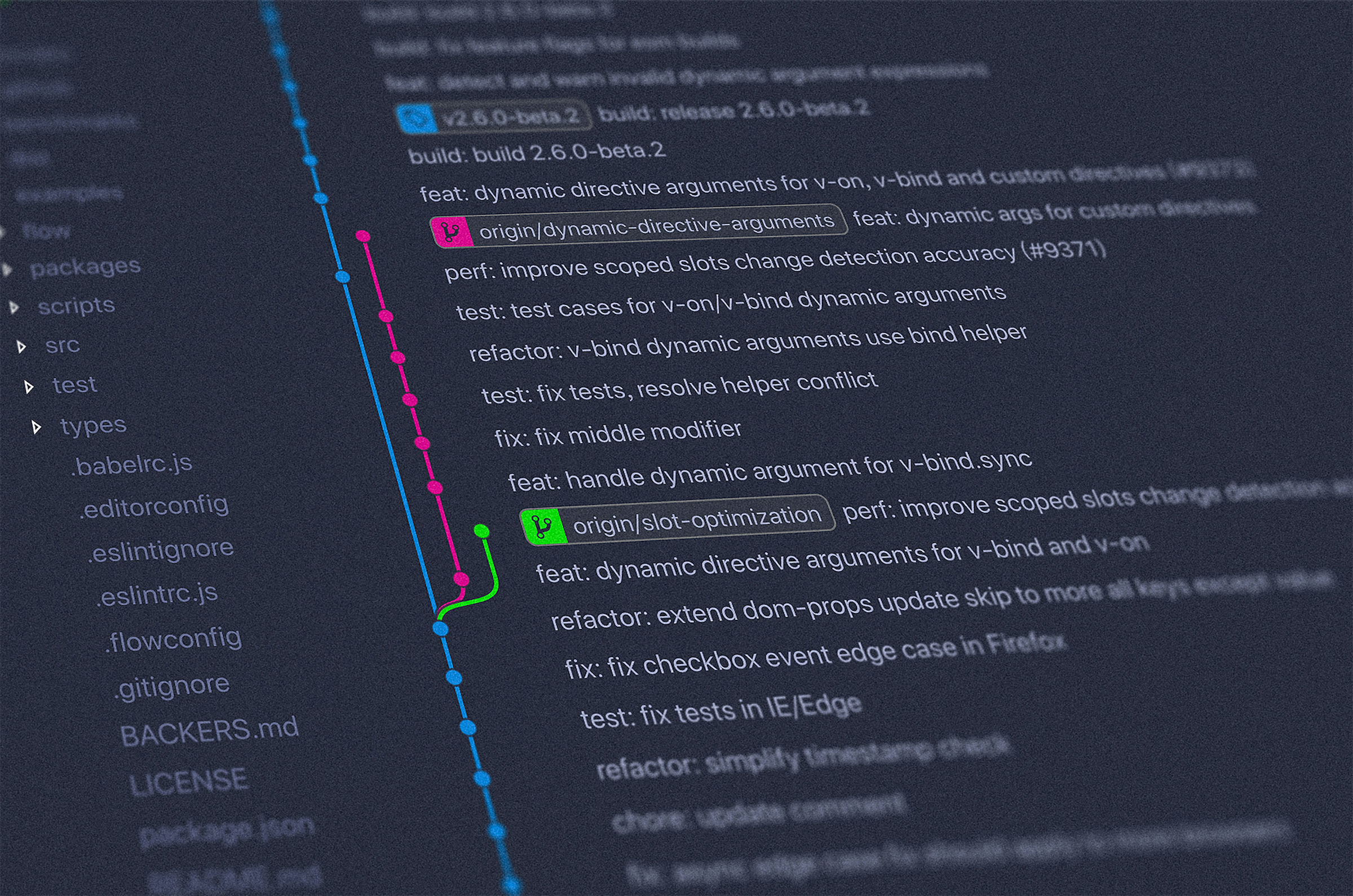








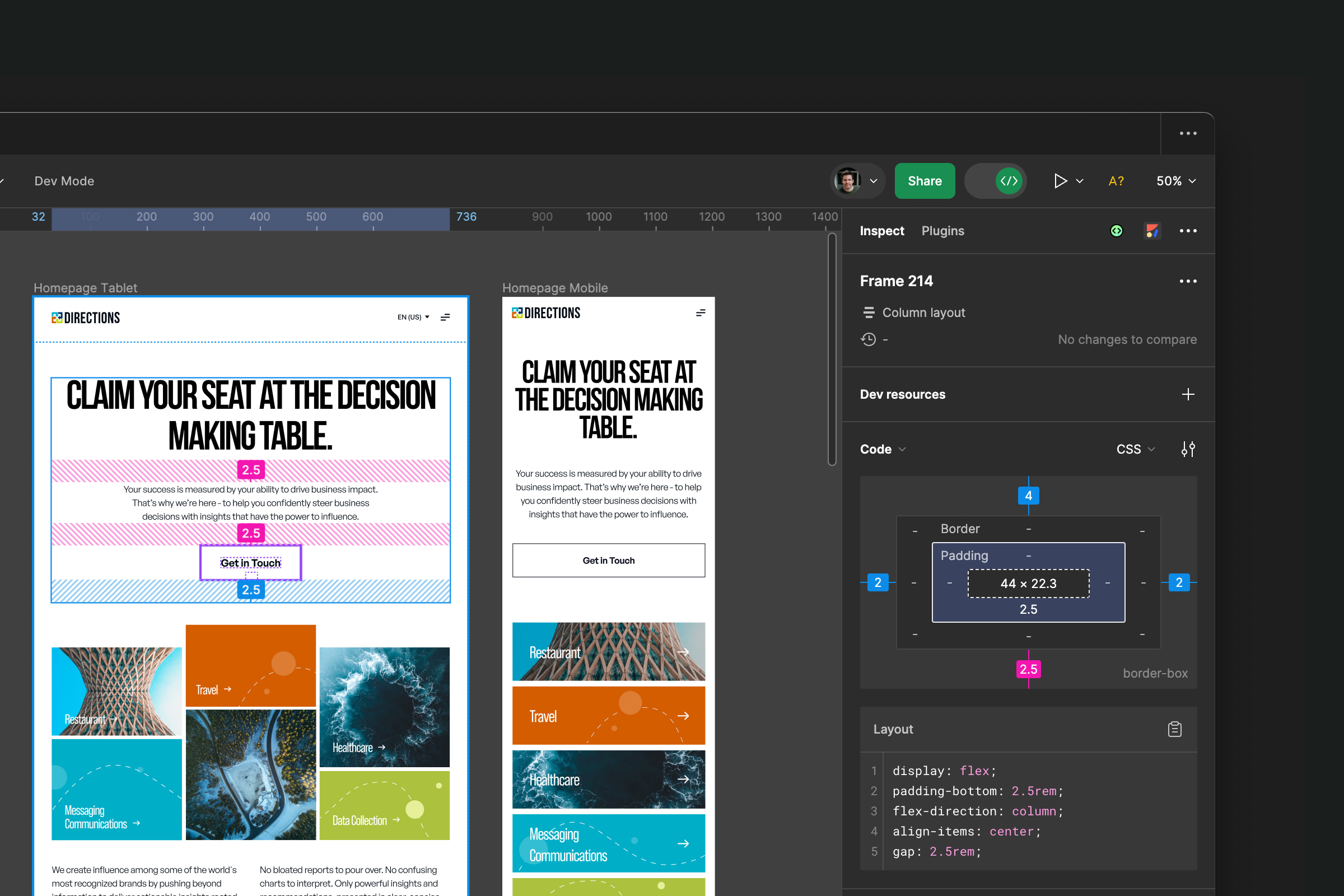







.jpeg)

.jpg)


.jpg)



.jpg)

