An idiots guide to writing killer web copy

Key takeaways
- Write for your reader not yourself - focus on benefits over features
- Create compelling headlines that make readers stop and want more
- Keep language clear, concise and jargon-free
- Format content for scanning with headings, bullets and white space
- Match your tone to your audience and brand
- Incorporate SEO naturally without sacrificing readability
- Craft clear, action-oriented CTAs that drive conversion
- Continuously test and refine based on user data
Let's cut to the chase: If your website copy stinks, your conversions will too.
Great design and slick products won't save you if your words don't pull their weight. This idiot's guide (no offense!) will show you how to write no-nonsense web copy that actually converts.
We'll cover everything from crafting magnetic headlines and understanding user psychology to formatting, SEO, tone of voice, and killer calls-to-action.
Before we dive in, remember: writing killer web copy is equal parts mindset, strategy, and technique.
You need the right attitude (user-first and fluff-free), a smart game plan, and proven tactics to execute. Let's break it down.
1. Know your audience (and their needs)
The first rule of killer web copy: it's not about you -- it's about your reader. Harsh truth? Your visitors don't care about your company or product; they care about solving their problems and achieving their goals.
So, get out of your own head and step into your customer's shoes.
Do your homework: Identify exactly who your target audience is. Are they time-crunched managers? Tech-savvy experts? Non-technical small business owners? Each audience has different pain points, desires, and lingo.
Talk to customers, survey them, research forums -- whatever it takes to understand what makes them tick.
When you know their burning questions and biggest headaches, you can write copy that speaks to those needs directly.
Focus on benefits, not features: This is classic advice that's still ignored too often. Features describe your product ("10 GB of storage, 256-bit encryption"), but benefits tell the reader what's in it for them ("Never worry about running out of space" or "Your data stays ultra-safe").
Spell out the outcome or relief your service provides. For example, instead of "Our agency offers 24/7 support," say "Get help whenever you need it, day or night." Always frame it in terms of the value to the user.
Use the reader's language: Ditch the corporate jargon and industry buzzwords (unless your audience loves those). If your customers call something "email blasting" instead of "automated email campaign execution," use their term.
The goal is to make them think "Hey, this site gets me!" Keep it conversational and approachable. Writing in a human tone (more on tone later) will build a connection. In fact, simply addressing the reader as "you" can significantly boost engagement -- one marketing study found that including "you" in copy increased conversions by 47%.
Tap into psychology: Great copy appeals to both reason and emotion. You want the reader to feel understood and excited. A few psychological triggers to consider:
- Emotion and empathy: Acknowledge the reader's problem or aspiration in a genuine way. Are they frustrated by low website traffic? Stressed about poor sales?
- Open with that pain point or empathize with a question ("Tired of seeing great products get zero online sales?") to show you get it. Then present your offering as the solution that will make their life better ("Imagine doubling your sales next quarter -- without increasing ad spend.").
- Make them feel the relief or success. Emotional resonance makes your copy more compelling.
- Specificity and proof: Vague claims won't cut it with a savvy audience. Back up your promises with specifics or evidence. Use numbers or facts where possible ("Over 500 companies use our platform" or "Clients saw an average 32% boost in conversions in 3 months").
Social proof is powerful -- consider adding a short testimonial or mentioning a recognizable client to build credibility. Trust signals like these put prospects at ease. It's no surprise that testimonials are featured on 37% of top-performing landing pages according to Embryo -- they reassure readers that you can deliver.
- The word "because": People respond well to explanations. Even a simple reason can increase compliance. In one experiment, using the word "because" and giving a reason (even a trivial one) led to a 94% boost in conversion rates.
Don't just issue commands; add a quick "because" clause that tells the reader why they should act. For example, "Book a demo because a 15-minute chat could save you 100+ hours of marketing grunt work."
- Urgency and FOMO: Subtly remind readers why acting now is smart. This doesn't mean aggressive hard-sell countdown timers (which can feel gimmicky), but you can mention limited spots, deadlines, or how delaying might cost them ("Every day your site has weak copy, you're leaving money on the table").
Fear of missing out can motivate action when used honestly. For instance, if you have a special offer or only 10 consultation slots this month, say so.
- Keep it positive: Addressing pain points is great, but don't dwell in negativity. Quickly pivot to the positive outcome. If you say "Don't let your business stagnate," follow up with "Instead, fuel it with marketing that actually works." People tend to remember the positive phrasing more than the negative.
Emphasizing what they gain ("Get ahead of the competition") is often more effective than harping on what they lose ("Don't get left behind") according to Writtent.
Actionable check: Before you write a single line, answer these questions clearly (write them down if you need to): Who exactly is my reader? What problem or desire brought them here? How does my product/service solve that for them? Why should they trust me? Your web copy should be laser-focused on those answers. When you know your audience inside-out, your messaging will naturally hit the right notes.
(Pssst -- need help researching your audience or crafting a spot-on value proposition? This is where a seasoned digital marketing team like Magnet.co shines. We do the deep digging to understand your market, so the copy we create connects.)
2. Craft headlines that hook
If your headline fails, the rest of your copy might as well not exist. On average, 8 out of 10 people will read your headline, but only 2 out of 10 will read further according to Embryo. The headline is your first (and maybe only) chance to grab attention. So make it count.
A great web headline should stop the reader in their tracks and make them want more information. The best way to do this is usually by highlighting a clear benefit or provoking curiosity -- or both. Keep these pointers in mind when crafting your headlines:
- Be clear and benefit-driven: Don't make people guess what you're offering. A straightforward headline that promises a compelling benefit will outperform a clever but obscure one.
For example, "Triple Your E-commerce Sales in 90 Days" is concrete and enticing, whereas "Reimagining Growth Paradigms" is abstract and likely to be ignored. Clarity trumps cleverness in web copy. Spell out the value or outcome the reader cares about.
- Keep it short and punchy: Long, wordy headlines get skimmed over. Aim for a headline that's about 6 to 8 words if you can. In fact, one analysis suggests that 6 words is the ideal headline length for maximum impact according to Buffer via Embryo.
While you don't need to hit an exact word count, brevity forces you to focus on the strongest message. Cut out any filler or redundant words. Every word in the headline should earn its place.
- Use power words and strong verbs: Certain words pack a persuasive punch -- use them when appropriate. Words like "free", "proven", "ultimate", "easy", "secret", "boost", "win", etc., can pique interest. Also, choose active verbs that imply action or improvement: compare "Improve Your Conversion Rate" vs. "Conversion Rate Improvements" -- the former is more direct and dynamic. But a word of caution: make sure any "power word" you use is truthful and fits your brand.
Don't promise "free" if nothing is free, and don't say "ultimate guide" if it's a flimsy article. No hype for hype's sake. The modern reader's BS-detector is highly sensitive.
- Evoke curiosity (but don't mislead): Teasing a bit of information can draw readers in, as long as you pay it off quickly in the subheading or body. For instance, a headline like "The One Web Copy Trick You're Probably Missing" arouses curiosity ("what's the trick?") and encourages a click or scroll.
Just be sure to reveal the answer and deliver value immediately after -- if you bait and switch, you'll lose trust (and people will bounce).
- Consider using numbers or lists: Numerals in headlines stand out and signal quick, digestible content ("5 Secrets to Writing Copy that Sells"). That's one reason you see listicles everywhere -- they work. A number also creates a specific promise (e.g., you're telling the reader they'll get exactly five useful tips).
If your content is suited to a list or a certain number of tips/steps, try reflecting that in the title. (Case in point: this guide you're reading.)
- Address the reader or problem directly: Including words like "you" or referencing the reader's situation can make a headline feel immediately relevant. Example: "Frustrated by Low Website Conversions? Here's How to Fix That."
This kind of headline resonates because it mirrors the reader's own thought ("Yes, I am frustrated by that!") and implies a solution is at hand.
Finally, don't be afraid to test multiple headline options. If you have the ability to A/B test your page, try a straightforward headline vs. a more curiosity-based one, for example.
Or if you're running ads or email campaigns, measure which headline phrasing gets more clicks. The data might surprise you. Even expert copywriters rarely nail the perfect headline on the first try -- it's often a process of tweaking and learning.
(At Magnet.co, we often workshop several headline variants for a page and draw on our content marketing and SEO expertise to choose one that not only grabs attention but also contains juicy keywords for search engines. A bit of extra effort here can pay off massively in engagement.)
3. Be clear, concise, and concrete
Hemingway would be proud of great web copy. It's simple, direct, and visceral. Brevity and clarity are your best friends when writing for an online audience with the attention span of a goldfish. Here's how to sharpen your copy to a knife's edge:
- Cut the fluff: Every sentence, every phrase, every word should serve a purpose. If it doesn't inform, persuade, or drive the narrative forward, cut it. Web copy isn't the place for flowery prose or long-winded tangents. Get to the point immediately and stay on point.
For example, instead of writing "It is important to note that this product has the capability to significantly improve efficiency," just say "This product will significantly improve your efficiency." See the difference? Fewer words, same message -- actually, a stronger message. Respect your reader's time by saying what you mean in as few words as possible.
- Use short sentences and paragraphs: Huge blocks of text are intimidating and hard to read on a screen. Aim for sentences that are manageable (often one main idea each) and paragraphs that are 1-3 sentences long. You're reading this guide -- notice the paragraph lengths.
We're keeping things moving. When you write a draft, try breaking long sentences into two, and long paragraphs into a bulleted list or multiple short paragraphs. White space is a visual relief for readers; it makes your content feel accessible. There's data to back this up -- content that's concise and easy to scan can boost a page's usability by up to 58% according to the NN Group via Embryo. In short, brevity = clarity = better user experience.
- Prefer simple, everyday words: Big words and jargon do not make you sound smarter; they make your copy less effective. If people have to pause to interpret a word or phrase, you've lost them. Use "use" instead of "utilize," "buy" instead of "purchase," "help" instead of "facilitate."
One study found that 41% of poorly performing content contained too many complex words or jargon, and 43% had sentences that were too long and convoluted according to Embryo. The lesson: keep it simple. Write as if you're explaining your offer to a friend over coffee, not presenting a PhD thesis. Plain language wins hearts (and wallets).
- Use active voice: In active voice, the subject does the action ("Our software automates reports"), as opposed to passive voice where the subject is acted upon ("Reports are automated by our software").
Active voice is more engaging, straightforward, and usually shorter. "You will grow your traffic" has more punch than "Your traffic will be grown." Whenever possible, rephrase to active construction. It makes your copy feel alive and immediate.
- Be specific and tangible: Vague promises are forgettable; specific ones are credible. Don't say "We will improve your business," say "We will increase your website leads by 30% in 90 days" (if you can back that up). Specifics not only make your claims believable, they paint a more vivid picture in the reader's mind. Use concrete examples or short anecdotes if it helps illustrate a point -- just do so briefly and relevantly.
For instance, "One client boosted their email sign-ups from 100 to 400 per week after a copy revamp" is concrete. It helps the reader imagine the impact. Numbers, client names, timelines -- include details that add weight to your statements.
- Eliminate filler and redundant words: Scan your copy for filler words that add no meaning. Common culprits: "very", "really", "basically", "in order to", "that", etc. You can often remove these without changing the sentence's meaning. "Our solution is really effective" can just be "Our solution is effective."
Likewise, "in order to improve results" can be "to improve results." Tighten, tighten, tighten. The result is punchier copy that respects the reader's time.
- Check your grammar and spelling: Sloppy writing undermines credibility. Period. Nothing says "unprofessional" faster than a page riddled with typos. Many readers will notice -- nearly three-quarters of users pay attention to the quality of spelling and grammar on business websites according to Real Business via Embryo. Even worse, errors can directly hurt your conversions: one report found users are 70% less likely to click on content that has spelling or grammatical mistakes according to Agility PR via Embryo. Yikes. Always proofread your copy multiple times.
Use spell-check tools and grammar checkers (Grammarly, for example) as a safety net, but also manually review. It often helps to read your copy out loud -- you'll catch awkward phrasing and mistakes your eyes gloss over. If writing isn't your forte, have someone else on your team review it, or hire a professional copyeditor for an hour. It's worth it.
In essence, embrace the mindset that less is more in web copy. Aim for a third-grade reading level if you can -- shockingly, content written at a third-grade level gets 36% more responses than more complex text according to Embryo. That doesn't mean dumbing down your ideas; it means explaining them in the cleanest, simplest terms. Your sophisticated audience won't find it juvenile; they'll thank you for making their life easy. Clarity is king.
(At Magnet, we have a mantra: "Clear over clever." Our content team trims the fat ruthlessly. The result? Copy that anyone can understand and that drives results. If you're struggling to simplify dense information about your product, let our writers work their magic.)
4. Format for easy scanning
Writing style is one side of the coin; presentation is the other. On the web, readers don't read top to bottom, hanging on every word. They scan. They cherry-pick. They're looking for keywords, headings, and cues that jump out at them.
Studies by the Nielsen Norman Group have shown this for decades: users typically read in an F-shaped pattern, glancing across the top line, then down the left side of the text, and further inside if something catches their eye.
In fact, as far back as 1997, research found only about 16% of people read web content word-for-word -- the vast majority skim according to Articulate Marketing. And readers make lightning-fast judgments; within a few seconds they decide whether your page is worth their time according to Articulate Marketing.
What does this mean for you? You must format your web copy to be scannable. Structure and layout are as important as the words themselves. Here's how to do it:
- Use headings and subheadings liberally: Notice this article has clear, bold headings for each section. That's not just for style -- it's to help you (the reader) jump to areas of interest and keep track of the flow. Break your content into logical sections with descriptive subheadings.
A reader should be able to skim just the headings of your page and grasp the gist of your message. If they see a section that resonates ("Calls-to-Action" or "SEO Tips" for example), they'll dive deeper. If your page is just a wall of uniform text, most visitors will bounce off. Guide their eyes with headings.
- Bullet points and lists are your friends: Whenever you have a list of ideas, tips, features, or benefits, consider presenting them in bullet points (or numbered steps) rather than burying them in a paragraph.
Bullets inherently draw attention because they're indented and spaced out. They scream "here's a quick list of important items!" Use them for anything that can be itemized: key benefits of your service, steps a user will take, features of a product, etc. Just like we're doing here, the list format makes information easy to absorb.
- Highlight key terms or phrases: Bold or italicize crucial points or words that you really want to stand out (but do this sparingly, or nothing stands out). If you have a pivotal statistic or phrase (e.g. "58% higher usability" or "free trial"), using bold can ensure scanners don't miss it.
Similarly, hyperlinks by nature add a different color/underline -- use descriptive anchor text for links (e.g., "Free guide to SEO »" instead of "click here") so that even if someone only looks at linked text, they get the message.
- Keep paragraphs short and break up text: We touched on short paragraphs already, but it's worth repeating in a formatting context. Huge chunks of text are daunting. On a phone screen, a 5-line paragraph on desktop can turn into a scary 15-line slab. Aim for an airy layout with ample white space.
After 2-3 sentences, it's often wise to hit enter and start a new paragraph. Visually, it invites the reader in by saying "this will be quick to read." If you have a particularly important line, you can even isolate it as a one-sentence paragraph for emphasis.
An added benefit: concise, scannable content doesn't just please readers -- it actually measurably improves usability, increasing it by double digits according to NN Group.
- Use visuals and whitespace: Consider inserting relevant images, icons, or graphics to illustrate a point or to simply provide a visual break. Images can draw the eye to a section and re-engage a scanning reader. Even something as simple as an image of your product in use, or a chart, can help. Just make sure any visuals serve a purpose and have informative captions (people often read captions, so include a mini-message there).
Also, be mindful of whitespace -- margins, line spacing, padding around text. A clean design with plenty of breathing room around the copy makes it far more digestible. No one likes reading a page that's crammed edge-to-edge with text.
- Make it mobile-friendly: A majority of web traffic these days is on mobile devices. Your copy should be just as effective on a small screen as on a desktop.
That means even more focus on short paragraphs and headings (so that something important isn't hidden below the "fold" on a phone). It also means ensuring your font size is readable on mobile and links/buttons are easily tappable. Test your page on a phone -- is it easy to scroll and scan? If not, tweak your layout or text length accordingly.
- Design and copy work together: Good web copy is amplified by good design. The typography (font choice, size, color) should be easy on the eyes. Buttons and call-outs should complement the text. For example, if you have a key value proposition statement, maybe it's designed as a big, bold quote on the page.
Or your call-to-action button might be a contrasting color with a large font, making it impossible to miss. Work with your web designer (or if you are the designer, consciously pair design elements with the copy hierarchy). A well-designed page guides the reader's attention in the exact sequence your copy is written.
(This is something we emphasize at Magnet.co -- our web design team ensures that the layout, visuals, and typography all serve to make the copy more impactful. The result is a one-two punch of great message + great presentation.)
The bottom line for formatting: make your copy effortless to skim. If someone can glance through your page in 30 seconds and take away the main points, you've done it right. Many will then go back and actually read the details that caught their eye, which is exactly what you want.
Remember, you're not writing a novel where every word will be read in order. You're creating a guidepost-laden path that allows impatient web users to find what they need quickly. Structure it wisely, and you'll keep them on the page longer -- and increase the chances they'll convert.
5. Match your tone to your audience (keep it human)
Tone of voice can make or break how your message is received. Imagine two websites offering the exact same service -- one says, "Increase revenue with data-driven optimizations," and another says, "Make more money by tweaking what's not working."
Very similar promise, but completely different tone. The first is corporate and jargon-y, the second is casual and blunt. Which one is right? It depends entirely on the audience and brand.
Your web copy's tone should align with your brand personality and resonate with your target readers. It's about being consistent and authentic. Visitors should feel like there's a real person (or team) behind the words, and that the voice they're hearing is trustworthy and in tune with their vibe.
Here's how to nail the tone:
- Define your brand voice: If you haven't already, take a moment to characterize your brand's personality in a few adjectives. Are you authoritative and professional, or friendly and irreverent? Are you playful or straight-laced? Your copy should reflect these traits. For example, a hip startup targeting young entrepreneurs might use a cheeky, fun tone (think Slack's playful error messages), whereas a consulting firm targeting enterprise clients might opt for a confident, expert tone with a dash of formality.
There's no one "best" tone -- the best tone is the one that authentically represents you and appeals to your audience's preferences.
- Speak to the reader, not at them: Use second person ("you") generously, and write as if you're having a direct conversation with an individual customer. This creates intimacy and engagement. Avoid sounding like a stuffy press release or an academic paper.
Even if your subject matter is serious, you can write in a human way. For instance, instead of "Businesses must adapt to changing market conditions to survive," try "You need to adapt to changing market conditions to stay ahead." It's a subtle shift, but it makes the writing more relatable. It also keeps the focus on the reader (remember, they care about themselves first).
- Stay consistent across the journey: From your homepage to your product pages to your contact form, the tone should feel unified. If you're casual in one place and ultra-formal in another, it creates dissonance. Consistency builds trust and brand recognition. Studies show that consistent brand presentation can increase revenue by 23%, and a huge majority of consumers (81%) say they need to trust a brand before buying according to Wiser Notify
A steady, coherent tone is a key part of building that trust. So if your brand voice is, say, upbeat and humorous, let that shine through everywhere -- in headlines, in microcopy, even in error messages ("Uh oh, something went wrong -- our developers are probably screaming right now, but we'll fix it ASAP!"). Conversely, if your voice is formal and reassuring, maintain that ("We apologize -- an unexpected error occurred. Our team is on it.").
- Adjust formality to your audience: Match the level of formality to what your readers expect or appreciate. If you're writing for lawyers or doctors, a conversational but respectful tone with correct terminology is important -- you want to sound credible to a highly educated reader without being condescending.
If you're writing for a general consumer audience, you might use more humor or colloquial expressions to put them at ease. The key is to be relatable. Use references or analogies your audience would appreciate. A tech audience might enjoy a geeky Star Wars reference; a finance audience might respond to an analogy about investing. Know the culture of your readers.
- Avoid generic "corporate speak": Phrases like "cutting-edge solutions," "scalable leverage," "mission-critical synergy" -- these buzzwords don't impress anyone. They make eyes glaze over. Don't be afraid to sound like a real person. For example, instead of "We leverage innovative strategies to optimize outcomes," say "We use creative marketing tactics to get you more customers." It's not dumbing it down; it's clearing it up.
The age of stiff, purely formal business copy has passed. Even big corporations are adopting a more human tone because it connects better. You can remain professional and sound human at the same time.
- Inject personality (when appropriate): A little personality goes a long way in differentiating your brand. Maybe it's a touch of humor, a dash of wit, or a confident swagger. If it fits your brand, let it through. Memorable copy often has a distinct voice. Think of brands like Old Spice or Dollar Shave Club -- their irreverent tone made their marketing legendary. That said, don't force humor or quirkiness if it's not you; insincerity is worse than being a bit boring.
Authenticity is paramount. If you're not naturally funny, it's okay -- focus on being clear and warm. But if you do have a fun brand persona, show it. Crack a light joke or use a clever metaphor your audience would enjoy. Making someone smile while reading your page is an engagement win.
- Show empathy and respect: No matter the tone, always respect your reader's intelligence and situation. If the topic is complicated, acknowledge that and break it down without patronizing. If the reader might be hesitant or skeptical (often the case in B2B or expensive B2C products), address their concerns respectfully.
For example, "We get it -- investing in marketing can feel like a leap of faith. That's why we operate month-to-month, no long-term contract, to earn your trust first." This kind of honest, empathetic approach in tone can disarm a reader's skepticism. They feel like you're on their side, not just pushing a sale.
In summary, be deliberate with your tone. It should reflect who you are as a brand and speak to the reader in a way that builds a relationship. When in doubt, err on the side of conversational and clear.
It's better to sound like a helpful human than a faceless entity. If you're ever unsure, read your copy aloud -- does it sound like something you'd say to a customer in person? If not, revise until it does.
(Brand voice is something we take seriously at Magnet.co. Whether we're doing content for a scrappy startup or an established enterprise, we ensure the tone hits the right chord. Need help finding that perfect voice? Our content strategists can help define and implement a tone that makes your brand instantly recognizable and relatable.)
6. Write for humans, but keep SEO in mind
Killer web copy doesn't matter if no one finds your website. In the digital world, SEO (Search Engine Optimization) and copywriting are two sides of the same coin. The trick is to satisfy search engines without compromising the quality of your writing. It's entirely possible -- and necessary -- to do both.
Here's how to integrate SEO seamlessly into your web copy:
- Start with keyword research: Think about what your ideal visitor might type into Google when looking for the solution or information you provide. Use keyword research tools or even Google's own suggestions to identify high-value search terms relevant to your page.
For example, if you offer web design services in Idaho, keywords could be "Idaho web design", "website design agency Idaho", etc. Compile a small list of primary keywords (the main topic) and secondary keywords (related terms and variations).
- Incorporate keywords naturally: Once you know your keywords, weave them into your copy in a way that feels organic. Important places to use them include the page title, headline, subheadings, and introductory sentence if possible. For instance, if "writing killer web copy" is a keyword (and it is for this article), it appears in the title and likely in some subheads.
But don't force a keyword where it doesn't fit. It's better to rephrase or use a synonym than to stuff an exact phrase awkwardly. Search algorithms are smart enough to understand variations and context now. Your goal is to signal what the page is about without degrading readability. If you write clearly on a topic, you'll naturally include relevant terms anyway.
- Mind the title tag and meta description: These aren't visible on your page copy, but they are essentially the ad for your page in Google search results. Craft a compelling title tag (around 50-60 characters) that includes your primary keyword and makes someone want to click. For example: "Writing Killer Web Copy -- Idiot's Guide to Converting Visitors".
The meta description (around 150-160 characters) should briefly summarize the page in a way that entices clicks: e.g., "Punchy, no-nonsense tips to craft web copy that converts. Headlines, CTAs, SEO integration, and more -- turn your website into a sales machine." This doesn't directly affect rankings much, but it does affect click-through rate, which is crucial. Think of it as part of your copywriting job -- writing copy for the search snippet.
- Avoid keyword stuffing: Long gone are the days when jamming your keyword 20 times on a page would boost your rank. In fact, overusing keywords can hurt your SEO and definitely hurts user experience. Use the keyword in a few strategic places (headline, a subhead, body, maybe once in conclusion) and otherwise write naturally. If your page is high quality and relevant, Google's algorithm will pick up on it.
A good rule of thumb: if the copy sounds repetitive or robotic to you, it will to readers (and likely to Google's NLP algorithms too). Always prioritize the human reader. Google's ultimate goal is to satisfy the human searcher, so aligning with that goal automatically puts you on the right track.
- Use related terms and synonyms: Sprinkle in related keywords and phrases that support the main topic. This not only enriches your content for readers, but also helps search engines understand the breadth of your topic coverage (semantic SEO).
For example, in an article about "web copywriting," related terms could be "content marketing," "landing page copy," "conversion rate," "copywriting tips," etc. If appropriate, touch on those or mention them. It can help you capture long-tail searches (more specific queries) and signal depth. But again, only if it makes sense in the copy -- never force it.
- Address user intent: Search intent is king. Ask yourself: what is someone really looking for when they search my target keyword? Make sure your copy fulfills that intent. If the intent is to learn ("how to write web copy"), your page should inform and educate (which this guide does). If the intent is to find a service ("web copywriting service"), your page should probably be a service page that pitches your offering, not a blog article.
Align your content with the intent behind the keywords. This leads to higher satisfaction, which leads to better engagement metrics, which can indirectly boost SEO.
- Quality content wins: At the end of the day, the best SEO strategy is providing valuable, high-quality content that users spend time with and share. Search engines use metrics like time on page, bounce rate, and backlinks as indicators of quality. If your copy is truly killer -- meaning people find it useful and engaging -- it will naturally attract those positive signals. Invest in the substance of your content.
A well-researched, well-written page will outperform an SEO-keyword-stuffed page every time. As Google's own advice goes: "Focus on the user and all else will follow."
- Don't neglect technical SEO: While content is critical, remember that things like site speed, mobile optimization, and proper HTML structure (using heading tags, alt text for images, etc.) also affect SEO. Ensure your H1 tag is set (usually your page title), and use H2/H3 for subheadings which we've done for formatting -- search engines read those to understand page structure.
Name your images with descriptive file names and alt text (e.g., alt="Heatmap showing F-shaped reading pattern"). These behind-the-scenes details support your awesome copy by making sure it's discoverable and indexed correctly. Work with a developer or SEO specialist if you're not comfortable on the technical side.
- Keep content fresh: Over time, content can become outdated -- and search rankings can drop if your page is stale. Periodically review and update your web copy to keep it current. Add new insights, update statistics (outdated stats can hurt credibility), and improve the depth of content.
Freshness can give you an SEO edge, especially for topics that evolve. Even updating a blog post with a current year in the title or a new section can make a difference.
One more thing: If SEO isn't your forte, consider getting help. A lot of our clients at Magnet.co come to us because they struggle to balance writing for Google vs. writing for humans.
Our approach is human-first SEO. We create compelling copy for people that also satisfies search guidelines. The result is content that ranks well and converts visitors once they arrive. It's a win-win. Whether you do it yourself or involve experts, remember that great copy and great SEO are not at odds -- together, they make your website a magnet (pun intended) for traffic and conversions.
7. Drive action with powerful calls-to-action (CTAs)
Your web copy's grand finale is the call-to-action. This is the point where you tell the reader what to do next -- and if you've done everything right up to now, they'll be eager to do it. Whether it's "Sign Up Now," "Request a Demo," "Buy Today," or "Contact Us," the CTA is the tipping point between a passive visitor and an active lead or customer.
It's astonishing how many websites skimp on their CTAs, throwing a generic "Submit" button at the end of a form and calling it a day. You can do better. Let's talk about making CTAs that convert.
Key principles for killer CTAs:
- Make the action clear: The CTA should leave no ambiguity about what will happen when clicked. Use direct verbs like "Download," "Get," "Start," "Join," "Schedule," etc., followed by the outcome or thing they'll get. For example, "Download the Free Guide," "Get My Quote," "Start Your Free Trial," "Join the Webinar." Clarity is crucial. A confusing CTA is a lost conversion.
If it's a purchase, say "Buy Now" or "Add to Cart." If it's a contact, say "Contact Us" or "Send Message." Don't get cute and say something like "Experience >" unless your audience truly understands what that means. Generally, straightforward beats clever here.
- Highlight the benefit (where possible): If you can inject a hint of the benefit into the CTA, even better. Instead of a bland "Submit" on a newsletter form, consider "Get Updates" or "Send Me Free Tips." Instead of "Schedule a Consultation," try "Book My Free Consultation" -- the word "free" reiterates the value. A classic example is changing "Download" to "Download Free Ebook." It reminds people what they're getting.
One famous A/B test even found that changing a button from "Create Account" to "Create Free Account" increased signups, likely because it reassured users that it wouldn't cost anything. Always ask: what does the user get by clicking this? Then incorporate that if feasible.
- Use first-person phrasing: A clever hack that has yielded great results is phrasing CTAs from the user's perspective. For instance, instead of "Start Your Free Trial," say "Start My Free Trial." That subtle switch to first person makes the action feel more personal and affirmative for the user.
In one experiment, this exact change ("Start my free trial" vs "Start your free trial") led to a 90% increase in click-through rate according to Unbounce via Embryo. It's a small tweak with potentially big impact. Similarly, "Get My Guide" or "Reserve My Spot" can feel more compelling than the generic second-person form.
- Create a sense of urgency or scarcity (honestly): Adding urgency to a CTA can nudge fence-sitters to act now rather than later (or never). Phrases like "Now," "Today," or "Limited Spots" can be effective. For example: "Register Now -- Seats Are Limited," or "Claim My Discount (Expires Tonight)." But a HUGE warning: only use urgency/scarcity that is truthful. If something is genuinely limited or time-sensitive, absolutely highlight that. If it's fake (like those endless "Only 2 left at this price!" banners that never go away), users will smell it and trust will plummet.
Used legitimately, urgency works because people don't want to miss out. A well-timed reminder that an offer won't last forever can push someone over the edge to conversion. Often, coupling the CTA with a line of urgency in the surrounding copy does the trick (e.g., below a CTA button: "Offer ends March 31st").
- Design for prominence: While this guide is about writing, we can't ignore the design aspect of CTAs. The wording could be perfect, but if the button is hidden in a sea of text or styled in a low-contrast color, it won't get clicks. Make sure your CTA stands out on the page. Usually, that means a dedicated button or a clearly separate link, using a color that contrasts with your site's color scheme.
Also, ample whitespace around it, so it's not crowded. Bigger is usually better (within reason -- don't make it gaudy, just easily noticeable). The CTA should be one of the most eye-catching elements on the page. If you have multiple CTAs (e.g., a primary "Buy Now" and a secondary "Learn More"), use size/color hierarchy to make the main one pop more.
- Limit the number of choices: A golden rule of conversion: don't overwhelm people with options. Each page should generally have one primary desired action (or at most one primary and one secondary). If you ask users to do too many things, they often end up doing nothing. This ties back to that statistic from earlier -- having fewer offerings on a landing page can boost conversions by a whopping 266% according to Whisker Cloud via Embryo. It's the classic paradox of choice.
So design your page and copy to funnel attention toward the one thing you most want them to do. That might mean trimming down extra CTAs or links that divert attention. For instance, on a dedicated landing page for an e-book download, you probably don't need a full website menu or a bunch of unrelated links; just focus them on downloading the e-book.
- Place CTAs strategically: Don't bury your CTA at the very bottom of a long page where a user has to scroll for miles after finishing reading. Yes, at the end is a logical spot (once you've made your case), but for longer pages, also include midway CTAs or sticky header CTAs. Many visitors won't read every word -- if they're convinced early, make it easy for them to act at that moment.
For example, after a particularly persuasive section or a testimonial, you might insert a "Get Started Now" button. On mobile, a sticky footer bar with a CTA can be useful ("Call Now" or "Email Us" always visible). The idea is to never make someone hunt for how to take the next step. It should be apparent and available as soon as they're ready.
- Reduce risk or friction if possible: Sometimes a user wants what you offer but fears something -- maybe they're worried about giving their email (spam), or they are interested in a trial but fear being charged. Use microcopy around your CTA to alleviate these concerns.
For example, on a sign-up CTA, a little note "(No credit card required)" can dramatically improve clicks, because it removes a big barrier in the user's mind. Or "Cancel anytime" next to a trial signup. Or if it's a download, "(PDF, 5MB)" so they know what to expect. This isn't the CTA text itself, but the supportive text near it. It builds trust at the final moment.
- Personalize when you can: If you have the technology to do so, personalized CTAs can convert way higher than generic ones. HubSpot famously found that personalized CTAs (tailored to the user's persona or stage) had a 202% better conversion rate than default CTAs according to Embryo. This could mean showing different text if the user is already a customer vs a new visitor, or using their name if known ("John, Claim Your Offer"). This is more advanced and requires marketing automation or scripting, but it's worth mentioning.
Even simple segmentation like having a different CTA on a blog post (e.g., invite to subscribe) versus a product page (invite to contact sales) is a form of personalization. Match the CTA to the context of the page and the user.
- Test, test, test: Just as with headlines, small changes in your CTA wording can have large effects. Should it say "Try it Free" vs "Start Free Trial" vs "Get Started"? Only your audience can tell you that via an A/B test. If you have enough traffic, test different phrasing or colors on your CTAs.
You might be surprised that one version significantly outperforms another. Continuous experimentation is key to optimizing conversion rates (more on testing in the next section).
Examples of strong CTAs:
- A SaaS product might use: "Start My Free 14-Day Trial" (with a note below: No credit card required).
- An e-commerce site might use: "Buy Now -- 20% Off Today".
- A consulting agency might use: "Book a Free Consultation".
- A blog might use at the end of posts: "Subscribe for More Insights".
- A non-profit might use: "Donate $50 to Save a Life" (very specific and action-oriented).
Each of those is clear, action-driven, and benefit or outcome-oriented.
(By the way, coordinating your CTA and copy with your overall marketing campaigns is crucial. For instance, if you're running a PPC ad campaign, ensure the landing page headline and CTA match the ad's promise. Consistency boosts conversion and improves your Google Ads quality score. Our Magnet.co team often works on integrated campaigns -- our PPC experts and copywriters collaborate so that from ad click to landing page CTA, the messaging is seamless. This kind of alignment can dramatically improve results.)
8. Test, tweak, and continuously improve
Congrats -- you've written what you believe is a killer piece of web copy, with a strong headline, crisp body text, and a compelling CTA. Now the real work begins: optimization. The best copywriters don't assume they got it 100% right on the first go. They test and refine relentlessly. To truly maximize conversions, you need to adopt a mindset of continuous improvement. In digital marketing, data is your north star -- let's use it.
Here's how to optimize your web copy over time:
- Set up tracking and analytics: First, ensure you have the tools in place to measure performance. Google Analytics (GA) is a must to track metrics like bounce rate, time on page, and conversion rate (you'll need to set up Goals or events for conversions).
If you have a landing page, use something like Google Optimize, Optimizely, or VWO for A/B testing variations. You can't improve what you don't measure. Establish your baseline numbers. For example, what's the current conversion rate of your page (percentage of visitors who take the desired action)? If it's 2%, your goal might be to get it to 4% or higher with optimizations.
- A/B test one element at a time: Testing is most effective when you change one element and keep everything else constant, so you know what caused the difference. Common elements to test for copy: headlines, subheadings, call-to-action text, placement of elements, length of copy (short vs. long), and images. For instance, you might test Headline A vs Headline B to see which yields a lower bounce rate or higher form submissions. Or test a red CTA button with "Get Started Now" vs a green button with "Try It Free".
When you run an A/B test, give it sufficient time and traffic to reach significance (many tools will tell you when a result is statistically significant). Sometimes the changes that win will surprise you -- what you think is great might not resonate with the audience, and vice versa. Let the users vote with their clicks.
- Gather qualitative feedback: Numbers are crucial, but qualitative insights can also guide improvements. Use tools like heatmaps (e.g., Hotjar or Crazy Egg) to see how people are scrolling and where they hover or click. Are they even seeing your CTA or are they dropping off earlier? Session replays can show you real user behavior. Consider running an on-page survey ("What stopped you from signing up today?" or "Was there any information you couldn't find?"). Or conduct user testing -- have people in your target demographic read the page and speak their thoughts.
You might discover, for example, that they found a section confusing, or they were looking for a specific detail that wasn't there. These insights are gold for tweaking your copy.
- Iterate on your value proposition: Sometimes the core angle of your copy might need adjusting. Maybe you emphasized feature A, but testing or feedback shows customers care more about feature B. Don't be afraid to restructure your messaging hierarchy. Try different leading benefits in your headline or hero text. This is bigger surgery than just wording tweaks, but it can lead to big gains.
For instance, one SaaS company might test "Save Time with Automation" vs "Increase Sales with Automation" as their main pitch -- depending on what resonates more, they'd double down on that angle.
- Optimize for different segments: Not all visitors are the same. New visitors might behave differently than returning ones. Mobile users might prefer shorter copy than desktop users. If you have distinct traffic sources, consider tailoring the experience. For example, traffic from an email campaign might get a version of the page that references the context of the email. Direct traffic might see a more general version. You can personalize or segment variations if your tools allow it.
At minimum, be aware of these differences in your analysis -- check if your mobile conversion rate is lagging, or if a particular traffic source has a high bounce. That could indicate you need to tweak the copy or layout for that scenario (like making the page more mobile-friendly, or ensuring the message matches the expectation set by an ad or link).
- Keep what works, change what doesn't: This sounds obvious, but it's the heart of optimization. When a test shows a winning variant, implement it as the new default -- then think of the next experiment. When something is clearly underperforming (e.g., a section of copy almost no one scrolls to, or a CTA that's being ignored), try something new there.
It's an ongoing process of evolution. Over time, your page will become a conversion powerhouse because it's been refined by actual user data.
- Stay updated and iterate content: Make sure your copy doesn't grow stale. Update references to years (if you say "in 2024" and it's now 2025, update it), refresh statistics with newer data (like we've cited a bunch of stats here -- in a year or two, those might need refreshing).
Not only does this help SEO as mentioned, but it keeps readers confident that the info is current. Also, if your business offerings or branding change, audit your web copy site-wide to align with the new reality. Consistency in messaging over time is important.
- Leverage successes site-wide: If you find a particular phrasing or offer works great on one page, consider applying that insight to other pages. For example, if "Get My Free Quote" vastly outperforms "Contact Us" on your landing page, maybe change your top nav button to "Get a Free Quote" as well.
Take learnings from one context and experiment with them in another, keeping in mind context differences.
- CRO (Conversion Rate Optimization) is a marathon, not a sprint: Don't be discouraged by tests that don't move the needle or even fail. Not every tweak will yield a win. The idea is to keep a scientific mindset: hypothesize, test, learn, iterate.
Over time, the small wins pile up. A 10% lift here, a 20% lift there, and soon you've doubled your conversion rate. That can translate to massive business growth without spending an extra dime on traffic. It's literally making more out of what you already have.
One more benefit of constant testing: you stay humble. You realize that the real boss is the audience, not the copywriter's ego. By listening to them (through their actions), you become a better copywriter. You start developing an intuition for what works, guided by experience and data.
(At Magnet.co, we live and breathe data-driven optimization. Our digital marketing services include ongoing conversion rate optimization (CRO) where we don't just set and forget your copy -- we monitor, test, and refine it to keep improving results.)
Conclusion: Write, rinse, repeat -- and reap the rewards
Writing killer web copy is part art, part science. It requires empathy to understand your audience, clarity of thought to articulate value, and a relentless focus on brevity and impact. It means sweating the details -- from the one-word tweak in a headline to the color of a CTA button -- because those details can mean the difference between a bounce and a sale.
The no-nonsense approach outlined in this guide boils down to a few core tenets: know your reader, be crystal clear, cut the fluff, showcase value, and drive them to action. Do that, and you'll already be ahead of 90% of websites out there drowning in corporate gobbledygook and meaningless hype.
Remember, great web copy doesn't happen by accident. It's crafted intentionally and improved continually. It sits at the intersection of marketing strategy (what to say), psychology (how to resonate), and usability (how to present it). Embrace that mix. One day you're brainstorming psychological triggers to hit in a headline; the next you're analyzing scroll heatmaps to see if people notice your sign-up form. It's all part of the game.
The rewards? More engaged visitors, higher conversion rates, lower customer acquisition costs, and ultimately more revenue and growth. Your website can become that "relentless lead-generating beast" that works for you round the clock -- but the copy is the key to turning the gears.
If all this feels overwhelming, or you simply don't have the time to execute these copywriting strategies while running your business, consider enlisting help. A professional team (ahem, like the folks at Magnet.co) can take this off your plate. We've covered a lot -- headlines, user psychology, layout, SEO, tone, CTAs, testing -- and it just so happens those are our bread and butter.
Our digital marketing experts can craft and polish your web copy, our SEO specialists will ensure it ranks, our PPC team will align your ads with your landing pages, and our web designers will make it all look and feel fantastic. All seamlessly integrated, zero fluff, no-nonsense.
Whether you DIY or work with pros, the important thing is to take action on these insights. The best practices here are proven -- backed by research, data, and real-world results. Now it's on you to apply them. Go ahead: review your website with a critical eye, gather some colleagues for a quick copy critique, and start making improvements.
Even a handful of small changes -- a sharper headline, a cleaned-up paragraph, a more enticing button text -- can spark noticeably better outcomes.
Your words have power. Web copy can either be a deal-maker or a deal-breaker. Follow this guide, and you'll be well on your way to writing web copy that isn't just pretty prose, but a strategic asset driving your business forward. No idiot-proof guarantees (despite the title's tongue-in-cheek promise), but with these tactics, you're stacking the odds heavily in your favor.
Now, stop reading and start writing your killer web copy. Because the only thing left to do is roll up your sleeves and get it done -- and make your website the conversion machine it's meant to be.
Good luck, and happy copywriting!




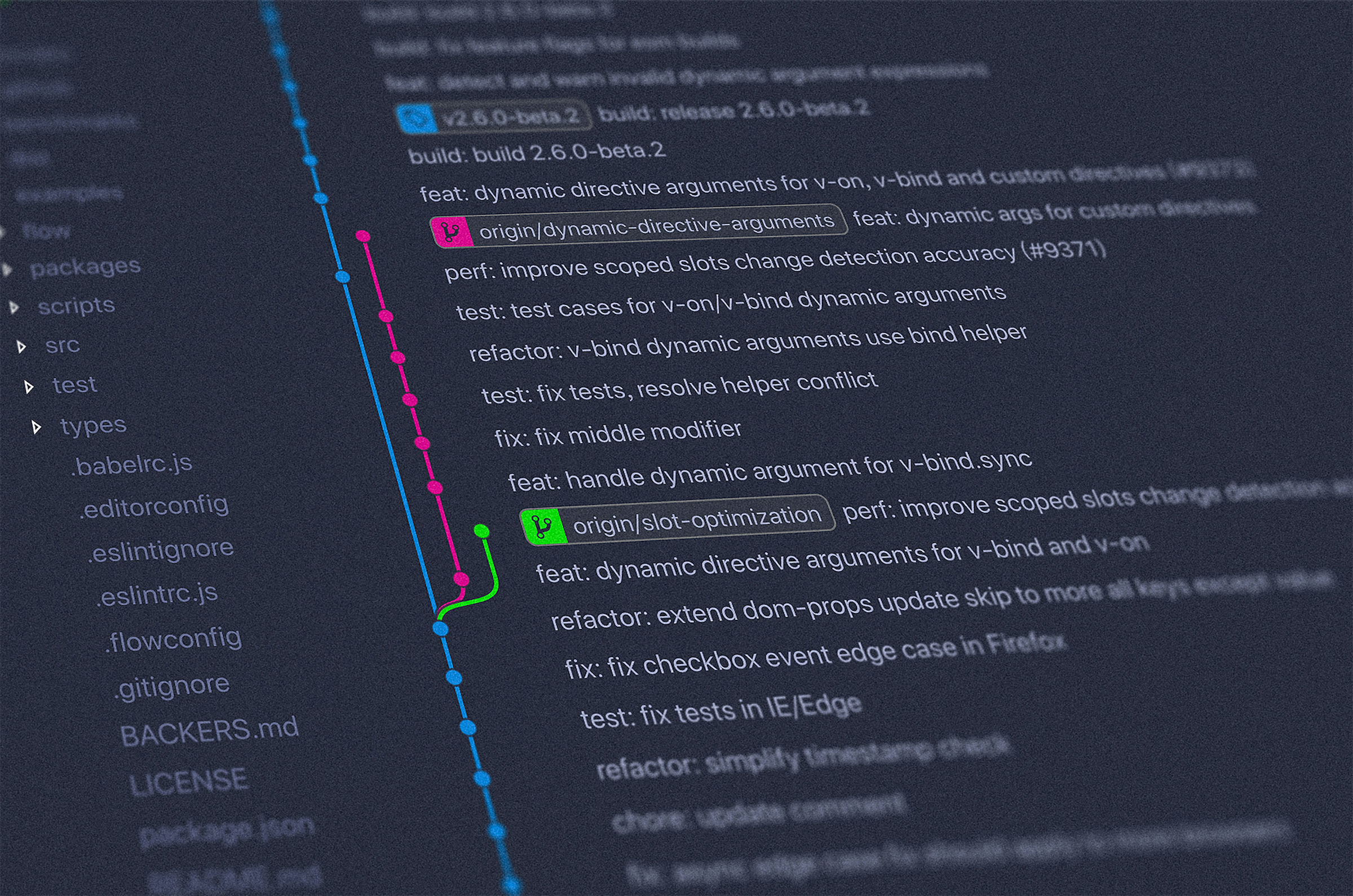








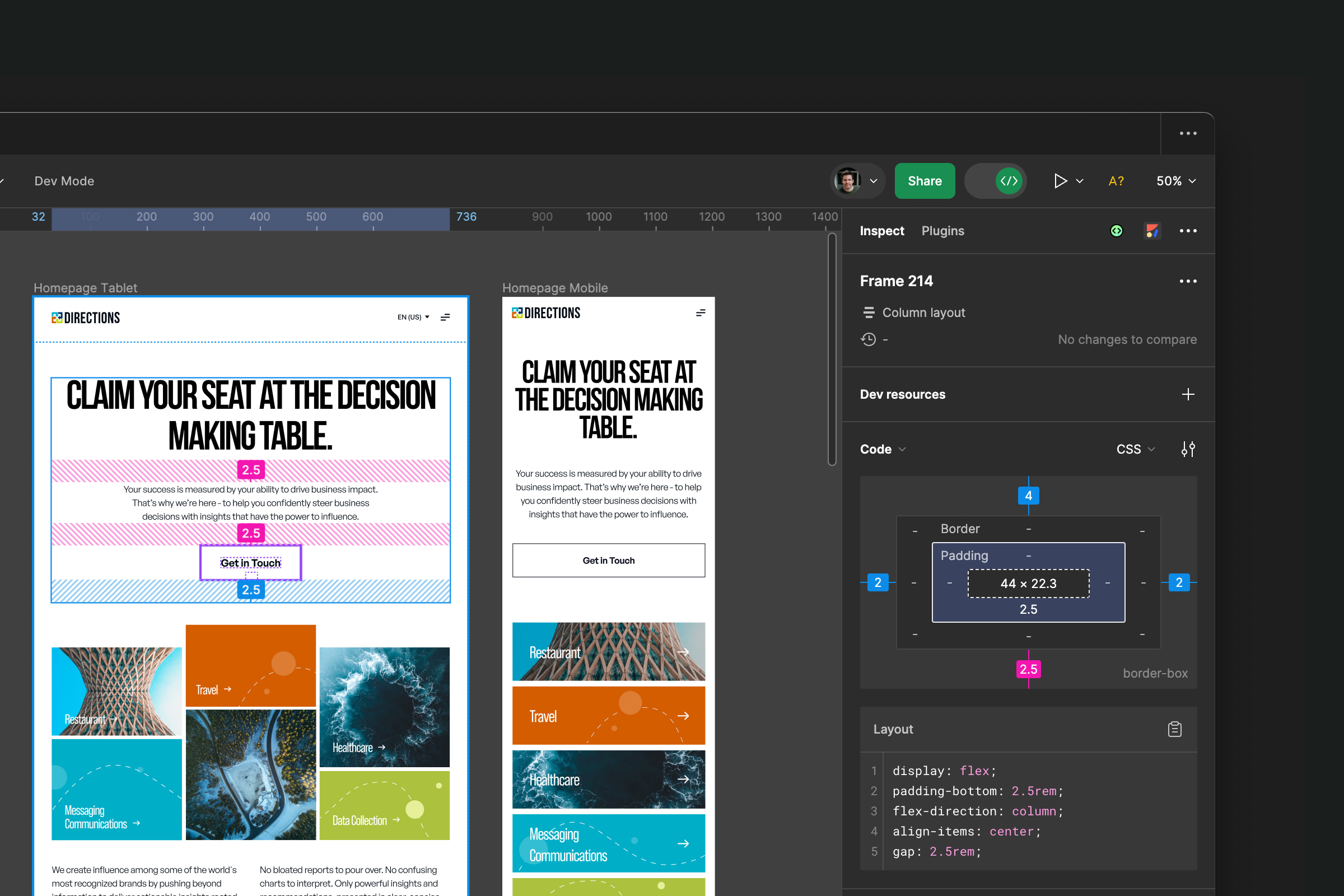







.jpeg)

.jpg)


.jpg)



.jpg)

